在本文中,我们将通过使用一个名为script.aculo.us的JavaScript库来演示Squish效果,该库可以平滑缩小尺寸,而左角保持静止。我们也可以调整效果的持续时间。
用法:
Effect.Squish('id_of_element');
// Or
Effect.Squish('id_of_element', { duration:dur });
参数:
- id_of_element:它包含要在其上应用效果的元素。
- duration:它保留了此效果所花费的持续时间。
注意:要使用此库,我们应该下载或安装该库,然后在我们的程序中使用它。为此,您可以点击此链接http://script.aculo.us/downloads。
方法:
- 为了演示此函数的使用,我们编写了一小段代码。在其中,我们编写了一个名为SquishEffect()方法的小型JavaScript函数,该函数使用此库的Squish()方法。
- 通过单击“单击要挤压的图像”,您将清楚地看到效果。
范例1:要查看效果,请先安装该库,然后在本地环境中打开以下程序。
HTML
<!DOCTYPE html>
<html>
<head>
<script type="text/javascript"
src="prototype.js">
</script>
<script type="text/javascript"
src="scriptaculous.js?load = effects">
</script>
<script type="text/javascript">
function GFGSquish(el) {
new Effect.Squish(el, { duration:4 });
}
</script>
</head>
<body>
<div id="myimage" onclick="GFGSquish(this);">
<img height=200px width=200px
src="gfg.png" alt="gfg logo" />
<h2>Click here to see the Squish effect </h2>
</div>
</body>
</html>输出:
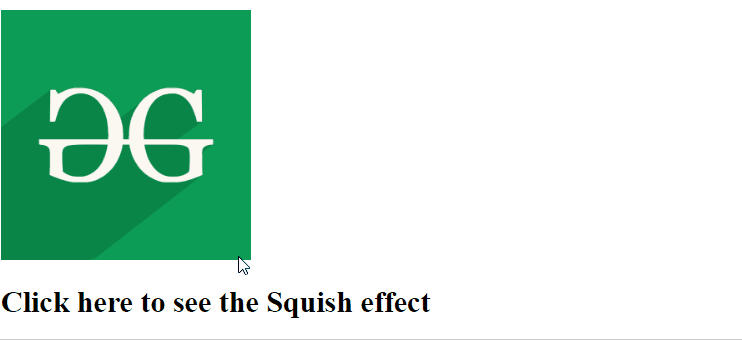
范例2:在此示例中,我们更改了效果的持续时间,还添加了一个按钮来查看效果。
HTML
<!DOCTYPE html>
<html>
<head>
<script type="text/javascript"
src="prototype.js">
</script>
<script type="text/javascript"
src="scriptaculous.js?load = effects">
</script>
<script type="text/javascript">
function GFGSquish(el) {
new Effect.Squish(el, { duration:3 });
}
</script>
</head>
<body>
<div id="myimage">
<img height=200px width=200px
src="gfg.png" alt="gfg logo" />
<br><br>
<button onclick="GFGSquish('myimage');">
Click here to see the effect
</button>
</div>
</body>
</html>输出:

相关用法
注:本文由纯净天空筛选整理自parasmadan15大神的英文原创作品 script.aculo.us Squish Effect。非经特殊声明,原始代码版权归原作者所有,本译文未经允许或授权,请勿转载或复制。
