Python OpenCV 的 waitkey() 函数允许用户在给定的毫秒内或直到按下任意键之前显示一个窗口。它需要时间(以毫秒为单位)作为参数并等待给定的时间来销毁窗口,如果在参数中传递 0,它会等待直到按下任何键。
示例 1:显示有时间限制的图像
使用 waitKey() 方法,我们将图像显示 5 秒,然后自动关闭。代码如下:
Python
# importing cv2 module
import cv2
# read the image
img = cv2.imread("gfg_logo.png")
# showing the image
cv2.imshow('gfg', img)
# waiting using waitKey method
cv2.waitKey(5000)输出:
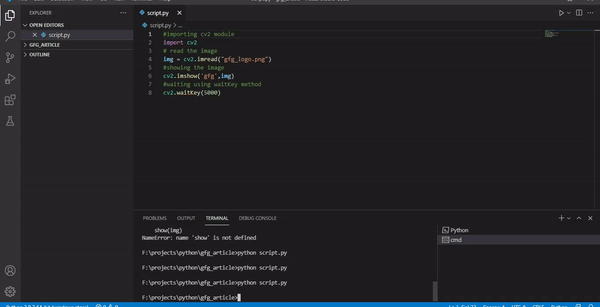
示例 2:显示图像直到按键被按下
现在我们可以看到一个将 0 作为参数传递的示例。这次不是自动关闭窗口,而是等到按下任何键。代码将是:
Python
# importing cv2 module
import cv2
# read the image
img = cv2.imread("gfg_logo.png")
# showing the image
cv2.imshow('gfg', img)
# waiting using waitKey method
cv2.waitKey(0)输出:
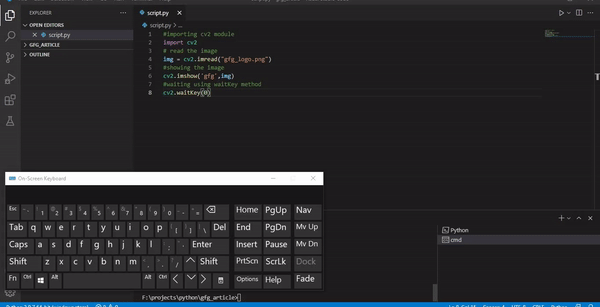
相关用法
- Python OpenCV setWindowTitle()用法及代码示例
- Python OpenCV resizeWindow()用法及代码示例
- Python OpenCV waitKeyEx()用法及代码示例
- Python OpenCV getRotationMatrix2D()用法及代码示例
- Python OpenCV destroyAllWindows()用法及代码示例
- Python OpenCV namedWindow()用法及代码示例
- Python OpenCV selectroi()用法及代码示例
- Python OpenCV imdecode()用法及代码示例
- Python OpenCV getTrackbarPos()用法及代码示例
- Python OpenCV Filter2D()用法及代码示例
- Python OpenCV Canny()用法及代码示例
- Python OpenCV setTrackbarPos()用法及代码示例
- Python OpenCV getgaussiankernel()用法及代码示例
- Python OpenCV haveImageReader()用法及代码示例
注:本文由纯净天空筛选整理自yashgupta0524大神的英文原创作品 Python OpenCV – waitKey() Function。非经特殊声明,原始代码版权归原作者所有,本译文未经允许或授权,请勿转载或复制。
