数学模块包含许多用于数学运算的函数。 math.atanh()函数将数字的双曲反正切值作为值返回。此函数中传递的值应在-0.99到0.99之间。
用法: math.atanh(x)
参数:此方法仅接受单个参数。
- x:此参数是要传递给atanh()的值
返回值:此函数返回数字的双曲反正切值。
以下示例说明了上述函数的用法:
范例1:
# Python code to implement
# the atanh()function
# importing "math"
# for mathematical operations
import math
# Return the hyperbolic arctangent of numbers
print (math.asinh(0.17))
print (math.asinh(0.56))
print (math.asinh(0.245))
print (math.asinh(-0.3445)) 输出:
0.1691916359351954 0.5342240739536623 0.24261291139707475 -0.33802589861247084
范例2:
# Python code to implement
# the atanh()function
import math
import numpy as np
import matplotlib.pyplot as plt
in_array = np.linspace(-np.pi / 3.5, np.pi / 3.5, 10)
print("Input_Array:\n", in_array)
out_array = []
for i in range(len(in_array)):
out_array.append(math.atanh(in_array[i]))
i += 1
print("\nOutput_Array:\n", out_array)
plt.plot(in_array, out_array, "go:")
plt.title("math.atanh()")
plt.xlabel("X")
plt.ylabel("Y")
plt.show() 输出:
Input_Array: [-0.8975979 -0.6981317 -0.4986655 -0.2991993 -0.0997331 0.0997331 0.2991993 0.4986655 0.6981317 0.8975979] Output_Array: [-1.459718446245292, -0.8636465496349238, -0.547528391492765, -0.30863994644251713, -0.10006575914805733, 0.10006575914805743, 0.30863994644251724, 0.5475283914927653, 0.863646549634924, 1.459718446245292]
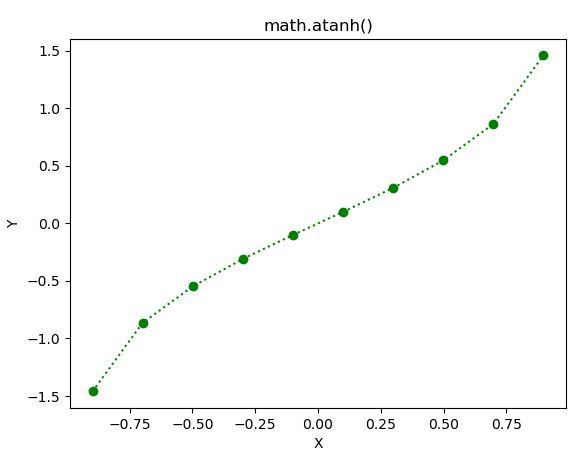
相关用法
- Python Wand function()用法及代码示例
- Python map()用法及代码示例
- Python cmp()用法及代码示例
- Python oct()用法及代码示例
- Python ord()用法及代码示例
- Python str()用法及代码示例
- Python dir()用法及代码示例
- Python sum()用法及代码示例
- Python hex()用法及代码示例
- Python now()用法及代码示例
- Python tell()用法及代码示例
- Python int()用法及代码示例
- Python id()用法及代码示例
- Python cmath.sin()用法及代码示例
注:本文由纯净天空筛选整理自SHUBHAMSINGH10大神的英文原创作品 Python – math.atanh() function。非经特殊声明,原始代码版权归原作者所有,本译文未经允许或授权,请勿转载或复制。
