本文简要介绍 python 语言中 arcgis.geoanalytics.use_proximity.create_buffers 的用法。
用法:
arcgis.geoanalytics.use_proximity.create_buffers(input_layer, distance=None, distance_unit=None, field=None, method='Planar', dissolve_option='None', dissolve_fields=None, summary_fields=None, multipart=False, output_name=None, context=None, gis=None, future=False)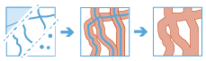
缓冲区通常用于创建可以使用其他工具(例如
aggregate_points)进一步分析的区域。例如,问一个问题:“学校一英里范围内有哪些建筑物?”答案可以通过在学校周围创建一个one-mile 缓冲区并将缓冲区与包含建筑物足迹的图层覆盖来找到。最终结果是学校一英里内的这些建筑物的一层。Parameter
Description
input_layer
必需的层。要缓冲的点、线或面要素。请参阅特征输入。
距离(如果未提供字段,则为必需)
可选浮点数。用于缓冲输入要素的浮点值。您必须为距离或字段参数提供一个值。您只能输入一个距离值。距离值的单位由
distance_unit参数提供。当
field为 None 时,默认值为 1。distance_unit(如果使用距离则需要)
可选字符串。与距离中指定的值一起使用的线性单位。
选择清单:
FeetYardsMilesMetersKilometersNauticalMiles
当
field为None时,默认值为Miles。字段(如果未提供距离,则为必填项)
可选字符串。
input_layer上包含缓冲距离或字段表达式的字段。缓冲区表达式必须以等号 (=) 开头。要了解有关缓冲区表达式的更多信息,请参阅:Buffer Expressionsmethod
可选字符串。用于应用缓冲区的方法。有两种方法可供选择:
选择列表:['测地线','平面']
Planar- 此方法应用欧几里德缓冲区,适用于投影数据的本地分析。这是默认设置。Geodesic- 此方法适用于大面积区域和任何地理坐标系。
dissolve_option
可选字符串。确定如何处理输出多边形属性。
选择清单:
AllListNone
Value
Description
All- 所有函数都分解为一个函数。您可以计算汇总统计数据并确定是否需要多部分或单部分函数。
List- 指定字段中具有相同值的要素将被溶解在一起。您可以计算汇总统计数据并确定是否需要多部分或单部分函数。
None- 没有函数被溶解。没有其他溶解选项。
dissolve_fields
指定要溶解的字段。可以提供多个字段。
summary_fields
可选字符串。要为生成的多边形计算的字段名称和统计汇总类型的列表。仅当溶解选项 = 列表或全部时,汇总统计才可用。默认情况下,返回所有统计信息。
例子:
[{"statisticType": "statistic type", "onStatisticField": "field name"}]onStatisticFieldis the name of the field in the input point layer.statisticTypeis one of the following for numeric fields:Count- Totals the number of values of all the points in each polygon.Sum- Adds the total value of all the points in each polygon.Mean- Calculates the average of all the points in each polygon.Min- Finds the smallest value of all the points in each polygon.Max- Finds the largest value of all the points in each polygon.Range- Finds the difference between the Min and Max values.Stddev- Finds the standard deviation of all the points in each polygon.Var- Finds the variance of all the points in each polygon.
statisticTypeis one of the following for string fields:Count- Totals the number of strings for all the points in each polygon.Any- Returns a sample string of a point in each polygon.
multipart
可选的布尔值。确定输出要素是多部分还是单部分。此选项仅在应用
dissolve_option时可用。output_name
可选字符串。该任务将创建结果的要素服务。您定义服务的名称。
gis
可选,运行此工具的
GIS。如果未指定,则使用活动 GIS。context
可选字典。 context 参数包含影响任务执行的其他设置。对于此任务,有四个设置:
extent- A bounding box that defines the analysis area. Only those features that intersect the bounding box will be analyzed.processSR- The features will be projected into this coordinate system for analysis.outSR- The features will be projected into this coordinate system after the analysis to be saved. The output spatial reference for the spatiotemporal big data store is always WGS84.dataStore- Results will be saved to the specified data store. For ArcGIS Enterprise, the default is the spatiotemporal big data store.
future
可选布尔值。如果是
True,则该值作为 GPJob 返回。默认值为
False例子:
# Usage Example: To create buffer based on distance field. buffer = create_buffers(input_layer=lyr, field='dist', method='Geodesic', dissolve_option='All', dissolve_fields='Date')
相关用法
- Python ArcGIS create_buffers用法及代码示例
- Python ArcGIS create_space_time_cube用法及代码示例
- Python ArcGIS create_viewshed用法及代码示例
- Python ArcGIS create_route_layers用法及代码示例
- Python ArcGIS create_drive_time_areas用法及代码示例
- Python ArcGIS create_image_collection用法及代码示例
- Python ArcGIS create_watersheds用法及代码示例
- Python ArcGIS calculate_statistics用法及代码示例
- Python ArcGIS classify用法及代码示例
- Python ArcGIS compute_change_raster用法及代码示例
- Python ArcGIS ccdc_analysis用法及代码示例
- Python ArcGIS copy_raster用法及代码示例
- Python ArcGIS compute_accuracy_for_object_detection用法及代码示例
- Python ArcGIS connect_origins_to_destinations用法及代码示例
- Python ArcGIS copy_to_data_store用法及代码示例
- Python ArcGIS colormap用法及代码示例
- Python ArcGIS convert_feature_to_raster用法及代码示例
- Python arcgis.learn.classify_objects用法及代码示例
- Python ArcGIS convert_raster_to_feature用法及代码示例
- Python ArcGIS cosh用法及代码示例
- Python ArcGIS contour用法及代码示例
- Python ArcGIS clip_layer用法及代码示例
- Python arcgis.learn.classify_pixels用法及代码示例
- Python ArcGIS cellstats_range用法及代码示例
- Python ArcGIS calculate_fields用法及代码示例
注:本文由纯净天空筛选整理自arcgis.com大神的英文原创作品 arcgis.geoanalytics.use_proximity.create_buffers。非经特殊声明,原始代码版权归原作者所有,本译文未经允许或授权,请勿转载或复制。
