本文简要介绍 python 语言中 arcgis.geoanalytics.summarize_data.aggregate_points 的用法。
用法:
arcgis.geoanalytics.summarize_data.aggregate_points(point_layer, bin_type=None, bin_size=None, bin_size_unit=None, polygon_layer=None, time_step_interval=None, time_step_interval_unit=None, time_step_repeat_interval=None, time_step_repeat_interval_unit=None, time_step_reference=None, summary_fields=None, output_name=None, gis=None, future=False, context=None)返回:
result_layer :将要素输出为
FeatureLayer。
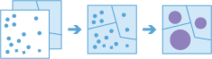
此
aggregate_points工具适用于一层点要素和一层区域。区域层可以是输入多边形层,也可以是运行任务时计算的正方形或六边形 bin。该工具首先确定哪些点位于每个指定区域内。在确定了这个point-in-area空间关系后,计算该区域内所有点的统计数据并分配给该区域。最基本的统计数据是该区域内的点数,但您也可以获得其他统计数据。例如,假设您有咖啡店位置的点特征和县的区域特征,并且您想按县汇总咖啡销售。假设咖啡店有一个TOTAL_SALES属性,你可以得到每个县内所有TOTAL_SALES的总和,每个县内最小或最大TOTAL_SALES,或其他统计数据,如计数、范围、标准差和方差.
此工具还可以处理time-enabled 的数据。如果在输入点上启用了时间,则时间切片选项可用。时间切片允许您在查看特定时间切片的同时计算point-in 区域关系。例如,您可以查看每小时间隔,这将导致每小时的输出。
以时间为例,假设您有在咖啡店位置进行的每笔交易的点特征,并且没有区域图层。这些数据已经记录了一年多,每笔交易都有一个位置和一个时间戳。假设每笔交易都有一个TOTAL_SALES 属性,您可以获得感兴趣的空间和时间内所有 TOTAL SALES 的总和。如果这些交易是针对单个城市的,我们可以生成一公里网格的区域,并查看每周的时间片来总结时间和空间上的交易。
注意:
必须指定
bin_type或polygon_layer。如果使用bin_type,则必须同时包含bin_size和bin_size_unit。Parameter
Description
point_layer
必填点
FeatureLayer。将聚合到polygon_layer中的面或bin_type指定的箱中的点要素。请参阅特征输入。bin_type
可选字符串。如果未提供
polygon_layer,则为必需。将生成的 bin 类型以及将聚合的点。
选择清单:
SquareHexagon
默认值为
Square。注意:如果未提供
polygon_layer,则为必需。bin_size(如果使用
bin_type,则为必需)可选浮点数。
point_layer将聚合到的bin_type的每个 bin 的维度。if
Square- the height and length of the sidesif
Hexagon- the distance between parallel sides
bin_size_unit(如果使用
bin_size,则为必需)可选字符串。
bin_type指定的 bin 的单位,point_layer将聚合到其中。选择清单:
FeetYardsMilesMetersKilometersNauticalMiles
- 对于
bin_type: if
Square-bin_size边的高度和长度的单位if
Hexagon- 平行边之间bin_size的单位
polygon_layer
可选多边形
feature layer。输入点将聚合到的面要素(区域)。请参阅特征输入。注意:如果未提供
bin_type,则为必需。time_step_interval
可选整数。一个数值,指定时间步长间隔的持续时间。此选项仅在输入点为 time-enabled 且代表时间瞬间时可用。
默认值为
None。time_step_interval_unit
可选字符串。指定时间步间隔单位的字符串。
注意:仅当输入点为 time-enabled 且表示时间点时才可用。
选择清单:
YearsMonthsWeeksDaysHoursMinutesSecondsMilliseconds
默认值为
None。time_step_repeat_interval
可选整数。一个数值,指定时间步重复发生的频率。仅当输入点为 time-enabled 且时间类型为即时时,此选项才可用。
time_step_repeat_interval_unit
可选字符串。指定步骤重复的时间单位的字符串。
注意:仅当输入点为 time-enabled 且时间类型为
instant时,此选项才可用。- 选择清单:
YearsMonthsWeeksDaysHoursMinutesSecondsMilliseconds
默认值为
None。time_step_reference
可选的日期时间。一个日期,指定将时间片对齐到的参考时间,以从纪元开始的毫秒数表示。默认值为 1970 年 1 月 1 日凌晨 12:00(纪元时间戳 0)。仅当输入点为 time-enabled 且时间类型为即时时,此选项才可用。
summary_fields
可选的字典列表。要为每个多边形或 bin 内的所有点计算的字段名称和统计汇总类型的列表。请注意,始终返回每个多边形内的点数。默认情况下,返回所有统计信息。
例子:
[{"statisticType": "Count", "onStatisticField": "fieldName1"}, {"statisticType": "Any", "onStatisticField": "fieldName2"}]onStatisticFieldis the name of the field in the input point layer.statisticTypeis one of the following:for numeric fields:
Count- Totals the number of values of all the points in each polygon.Sum- Adds the total value of all the points in each polygon.Mean- Calculates the average of all the points in each polygon.Min- Finds the smallest value of all the points in each polygon.Max- Finds the largest value of all the points in each polygon.Range- Finds the difference between the Min and Max values.Stddev- Finds the standard deviation of all the points in each polygon.Var- Finds the variance of all the points in each polygon.
for string fields:
Count- Totals the number of strings for all the points in each polygon.Any- Returns a sample string of a point in each polygon.
output_name
可选字符串。该方法将创建结果的要素服务。您定义服务的名称。
gis
可选,运行此工具的
GIS。如果未指定,则使用活动 GIS。context
可选字典。 context 参数包含影响任务执行的其他设置。对于此任务,有四个设置:
extent- a bounding box that defines the analysis area. Only those features that intersect the bounding box will be analyzed.processSR- The features will be projected into this coordinate system for analysis.outSR- the features will be projected into this coordinate system after the analysis to be saved. The output spatial reference for the spatiotemporal big data store is always WGS84.dataStore- results will be saved to the specified data store. For ArcGIS Enterprise, the default is the spatiotemporal big data store.
future
可选布尔值。如果是
True,将返回一个 future 对象,并且进程不会等待任务完成。默认为False,表示等待结果。例子:
# Usage Example: To aggregate number of 911 calls within 1 km summarized by Day count. agg_result = aggregate_points(calls, bin_size=1, bin_size_unit='Kilometers', time_step_interval=1, time_step_interval_unit="Years", summary_fields=[{"statisticType": "Count", "onStatisticField": "Day"}], output_name='testaggregatepoints01')
相关用法
- Python ArcGIS aggregate_points用法及代码示例
- Python ArcGIS aggregate_multidimensional_raster用法及代码示例
- Python ArcGIS aggregate用法及代码示例
- Python ArcGIS acos用法及代码示例
- Python ArcGIS add_image用法及代码示例
- Python ArcGIS abs用法及代码示例
- Python ArcGIS acosh用法及代码示例
- Python ArcGIS arithmetic用法及代码示例
- Python ArcGIS aspect_slope用法及代码示例
- Python ArcGIS analyze_changes_using_ccdc用法及代码示例
- Python ArcGIS asinh用法及代码示例
- Python ArcGIS asin用法及代码示例
- Python ArcGIS atan2用法及代码示例
- Python ArcGIS atanh用法及代码示例
- Python ArcGIS aspect用法及代码示例
- Python ArcGIS areas_and_lengths用法及代码示例
- Python ArcGIS atan用法及代码示例
- Python ArcGIS analyze_changes_using_landtrendr用法及代码示例
- Python ArcGIS power用法及代码示例
- Python ArcGIS APIKeyManager.get用法及代码示例
- Python ArcGIS KnowledgeGraph.named_object_type_delete用法及代码示例
- Python ArcGIS ContentManager.unshare_items用法及代码示例
- Python ArcGIS ImageryLayer.thumbnail用法及代码示例
- Python ArcGIS FormFieldElement用法及代码示例
- Python ArcGIS Geometry.true_centroid用法及代码示例
注:本文由纯净天空筛选整理自arcgis.com大神的英文原创作品 arcgis.geoanalytics.summarize_data.aggregate_points。非经特殊声明,原始代码版权归原作者所有,本译文未经允许或授权,请勿转载或复制。
