Mongoose API 的 Mongoose Query API.prototype.elemMatch() 方法用于查询对象。它允许我们匹配包含数组字段的文档,并且该数组列表中的至少一个元素应与查询表达式或过滤条件匹配。让我们通过一个例子来理解elemMatch()方法。
用法:
query.elemMatch( path, filter );
参数:该方法接受两个参数,如下所述:
- path:它用于指定集合中的路径或字段名称。
- filter: 用于指定过滤条件。它可以是对象或函数。
返回值:该方法返回查询对象。
设置 Node.js Mongoose 模块:
步骤 1:使用以下命令创建 Node.js 应用程序:
npm init
步骤 2:创建 NodeJS 应用程序后,使用以下命令安装所需的模块:
npm install mongoose
项目结构: 项目结构将如下所示:
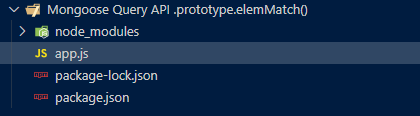
数据库结构:数据库结构如下所示,以下数据库存在于 MongoDB 中。
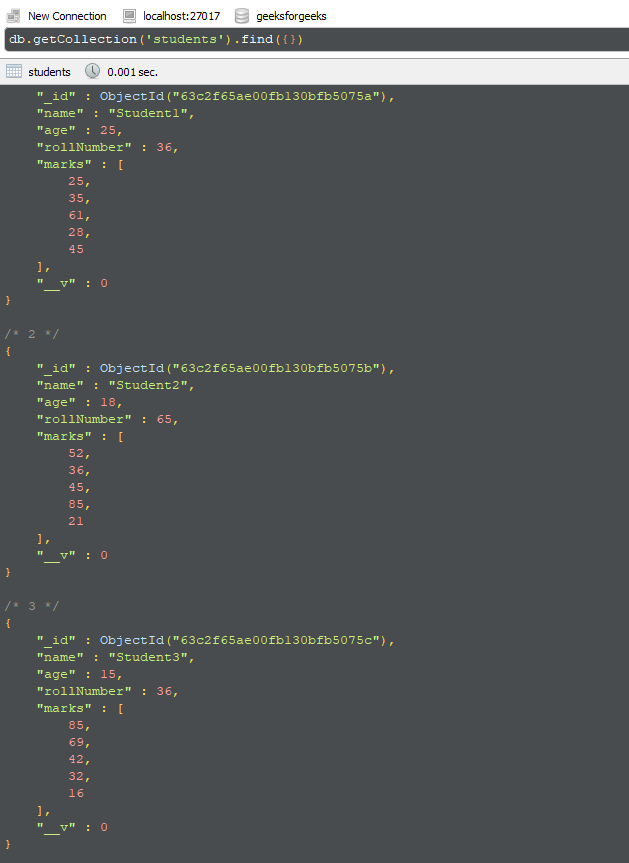
示例 1:下面的示例说明了 Mongoose Connection 的基本函数elemMatch()方法。我们正在获取其中任何元素的所有文档分数数组大于 80。
文件名:app.js
Javascript
// Require mongoose module
const mongoose = require("mongoose");
// Set Up the Database connection
const URI = "mongodb://localhost:27017/geeksforgeeks";
const connectionObject = mongoose.createConnection(URI, {
useNewUrlParser: true,
useUnifiedTopology: true,
});
const studentSchema = new mongoose.Schema({
name: { type: String, required: true },
age: Number,
rollNumber: { type: Number, required: true },
marks: []
});
const StudentModel = connectionObject.model('Student', studentSchema);
const query = StudentModel.find()
query.where('marks');
query.elemMatch({ $gte: 80 })
query.exec((error, result) => {
if (error) {
console.log("Error -", error);
} else {
console.log("Result -", result);
}
})运行程序的步骤:要运行应用程序,请从项目的根目录执行以下命令:
node app.js
输出:
Result - [
{
_id: new ObjectId("63c2f65ae00fb130bfb5075b"),
name: 'Student2',
age: 18,
rollNumber: 65,
marks: [ 52, 36, 45, 85, 21 ],
__v: 0
},
{
_id: new ObjectId("63c2f65ae00fb130bfb5075c"),
name: 'Student3',
age: 15,
rollNumber: 36,
marks: [ 85, 69, 42, 32, 16 ],
__v: 0
}
]
示例 2:下面的示例说明了 Mongoose Connection 的基本函数elemMatch()方法。我们正在获取其中任何元素的所有文档分数数组大于 20 且小于 50。
文件名:app.js
Javascript
// Require mongoose module
const mongoose = require("mongoose");
// Set Up the Database connection
const URI = "mongodb://localhost:27017/geeksforgeeks";
const connectionObject = mongoose.createConnection(URI, {
useNewUrlParser: true,
useUnifiedTopology: true,
});
const studentSchema = new mongoose.Schema({
name: { type: String, required: true },
age: Number,
rollNumber: { type: Number, required: true },
marks: []
});
const StudentModel = connectionObject.model('Student', studentSchema);
const query = StudentModel.find()
query.elemMatch('marks', { $gte: 20, $lte: 50 })
query.then(res => {
console.log(res);
}).catch(err => console.log(err));运行程序的步骤:要运行应用程序,请从项目的根目录执行以下命令:
node app.js
输出:
[
{
_id: new ObjectId("63c2f65ae00fb130bfb5075a"),
name: 'Student1',
age: 25,
rollNumber: 36,
marks: [ 25, 35, 61, 28, 45 ],
__v: 0
},
{
_id: new ObjectId("63c2f65ae00fb130bfb5075b"),
name: 'Student2',
age: 18,
rollNumber: 65,
marks: [ 52, 36, 45, 85, 21 ],
__v: 0
},
{
_id: new ObjectId("63c2f65ae00fb130bfb5075c"),
name: 'Student3',
age: 15,
rollNumber: 36,
marks: [ 85, 69, 42, 32, 16 ],
__v: 0
}
]
参考:https://mongoosejs.com/docs/api/query.html#query_Query-elemMatch
相关用法
- Mongoose Query.prototype.elemMatch()用法及代码示例
- Mongoose Query.prototype.exec()用法及代码示例
- Mongoose Query.prototype.explain()用法及代码示例
- Mongoose Query.prototype.error()用法及代码示例
- Mongoose Query.prototype.equals()用法及代码示例
- Mongoose Query.prototype.estimatedDocumentCount()用法及代码示例
- Mongoose Query.prototype.exists()用法及代码示例
- Mongoose Query.prototype.all()用法及代码示例
- Mongoose Query.prototype.and()用法及代码示例
- Mongoose Query.prototype.batchSize()用法及代码示例
- Mongoose Query.prototype.box()用法及代码示例
- Mongoose Query.prototype.catch()用法及代码示例
- Mongoose Query.prototype.centerSphere()用法及代码示例
- Mongoose Query.prototype.circle()用法及代码示例
- Mongoose Query.prototype.collation()用法及代码示例
- Mongoose Query.prototype.cursor()用法及代码示例
- Mongoose Query.prototype.distinct()用法及代码示例
- Mongoose Query.prototype.geometry()用法及代码示例
- Mongoose Query.prototype.getOptions()用法及代码示例
- Mongoose Query.prototype.getPopulatedPaths()用法及代码示例
- Mongoose Query.prototype.getUpdate()用法及代码示例
- Mongoose Query.prototype.gt()用法及代码示例
- Mongoose Query.prototype.gte()用法及代码示例
- Mongoose Query.prototype.hint()用法及代码示例
- Mongoose Query.prototype.lean()用法及代码示例
注:本文由纯净天空筛选整理自sakshio0hoj大神的英文原创作品 Mongoose Query.prototype.elemMatch() API。非经特殊声明,原始代码版权归原作者所有,本译文未经允许或授权,请勿转载或复制。
