Mongoose API 的原型.replaceOne() 方法用于替换集合中存在的任何文档的字段值。我们可以在任何文档对象上使用replaceOne(),并将带有字段和值的对象作为参数传递给该方法。它将用我们提供给该方法的字段和值替换现有的文档对象。此方法的用法方式与 update 方法相同,但它用现有文档值替换文档值,而不使用任何原子运算符,即 $set。
用法:
doc.replaceOne()
参数: 原型.replaceOne()方法接受三个参数:
- doc:它是一个带有字段的对象,该字段将替换现有字段。
- options:它是一个具有各种属性的对象。
- callback:它是一个回调函数,一旦执行完成就会运行。
返回值: 原型.replaceOne()函数返回一个承诺。结果包含一个具有以下键和值或属性的对象。
// Number of documents matched res.matchedCount; // Number of documents modified res.modifiedCount; // Boolean indicating everything went smoothly res.acknowledged; // null or an id containing a document // that had to be upserted res.upsertedId; // Number indicating how many documents // had to be upserted. Will either be 0 or 1 res.upsertedCount;
设置 Node.js 应用程序:
步骤 1:使用以下命令创建 Node.js 应用程序:
npm init
步骤 2:创建 NodeJS 应用程序后,使用以下命令安装所需的模块:
npm install mongoose
项目结构: 项目结构将如下所示:

数据库结构:数据库结构如下所示,集合中存在以下文档。
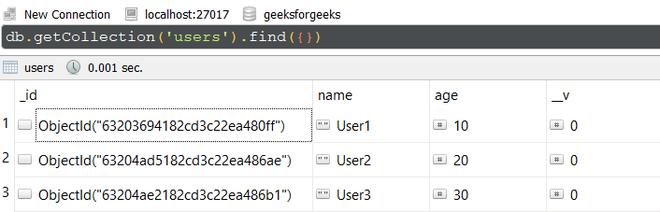
示例 1:在此示例中,我们使用 mongoose 建立了数据库连接,并通过 userSchema 定义了模型,具有两列或字段 “name” 和 “age”。最后,我们使用的是replaceOne()User 模型的文档对象上的方法,它将用我们作为对象传递给的属性替换文档字段和值replaceOne()。
- 应用程序.js:在app.js 文件中写入以下代码:
App.js
// Require mongoose module
const mongoose = require("mongoose");
// Set Up the Database connection
mongoose.connect("mongodb://localhost:27017/geeksforgeeks", {
useNewUrlParser: true,
useUnifiedTopology: true,
});
const userSchema = new mongoose.Schema({
name: String,
age: Number,
});
// Defining userSchema model
const User = mongoose.model("User", userSchema);
const doc = User.findById("63203694182cd3c22ea480ff");
doc.replaceOne({ name: "User1 Updated", age: 100 })
.then((output) => {
console.log(output);
});运行程序的步骤: 要运行应用程序,请从项目的根目录执行以下命令:
node app.js
输出:
{
acknowledged: true,
modifiedCount: 1,
upsertedId: null,
upsertedCount: 0,
matchedCount: 1
}
使用 Robo3T GUI 工具的数据库的 GUI 表示:
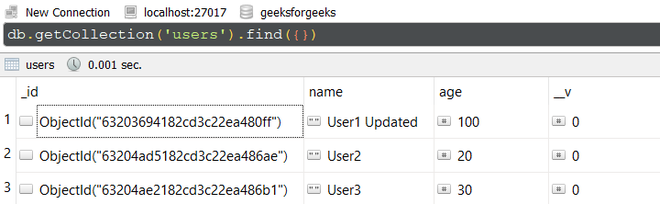
示例-2:在此示例中,我们仅用一个字段替换文档对象,即“name”。我们没有为 “age” 字段提供任何值。因此,在数据库中,您将看到整个文档将被替换,并且只有 “name” 字段具有值,“age” 字段将具有 null 或未定义值,因为我们已将整个文档替换为 name 字段。
- 应用程序.js:在app.js 文件中写入以下代码:
App.js
// Require mongoose module
const mongoose = require("mongoose");
// Set Up the Database connection
mongoose.connect("mongodb://localhost:27017/geeksforgeeks", {
useNewUrlParser: true,
useUnifiedTopology: true,
});
const userSchema = new mongoose.Schema({
name: String,
age: Number,
});
// Defining userSchema model
const User = mongoose.model("User", userSchema);
const replaceOne = async () => {
// Finding document object using doc _id
const doc = await User.findById(
"63204ad5182cd3c22ea486ae"
);
const output = await doc.replaceOne({
name: "User2 Replaced"
})
console.log(output)
}
replaceOne();运行程序的步骤: 要运行应用程序,请从项目的根目录执行以下命令:
node app.js
输出:
{
acknowledged: true,
modifiedCount: 1,
upsertedId: null,
upsertedCount: 0,
matchedCount: 1
}
使用 Robo3T GUI 工具的数据库的 GUI 表示:

参考: https://mongoosejs.com/docs/api/document.html#document_Document-replaceOne
相关用法
- Mongoose Document prototype.getChanges()用法及代码示例
- Mongoose Document prototype.unmarkModified()用法及代码示例
- Mongoose Document prototype.get()用法及代码示例
- Mongoose Document prototype.updateOne()用法及代码示例
- Mongoose Document prototype.save()用法及代码示例
- Mongoose Document prototype.overwrite()用法及代码示例
- Mongoose Document prototype.update()用法及代码示例
- Mongoose Document Model.create()用法及代码示例
- Mongoose Document Model.deleteOne()用法及代码示例
- Mongoose Document Model.updateOne()用法及代码示例
- Mongoose Document Model.countDocuments()用法及代码示例
- Mongoose Document Model.populate()用法及代码示例
- Mongoose Document Model.replaceOne()用法及代码示例
- Mongoose Document Model.inspect()用法及代码示例
- Mongoose Document Model.prototype.model()用法及代码示例
- Mongoose Document Model.listIndexes()用法及代码示例
- Mongoose Document Model.estimatedDocumentCount()用法及代码示例
- Mongoose Document Model.updateMany()用法及代码示例
- Mongoose Document Model.where()用法及代码示例
- Mongoose Document Model.prototype.deleteOne()用法及代码示例
- Mongoose Document Model.init()用法及代码示例
- Mongoose Document Model.prototype.remove()用法及代码示例
- Mongoose Document Model.remove()用法及代码示例
- Mongoose Document Model.prototype.save()用法及代码示例
- Mongoose Document Model.deleteMany()用法及代码示例
注:本文由纯净天空筛选整理自kartikmukati大神的英文原创作品 Mongoose Document prototype.replaceOne() API。非经特殊声明,原始代码版权归原作者所有,本译文未经允许或授权,请勿转载或复制。
