Matplotlib是Python中的一个库,它是数字的-NumPy库的数学扩展。 Pyplot是Matplotlib模块的基于状态的接口,该模块提供了MATLAB-like接口。
matplotlib.pyplot.xlabel()函数
matplotlib库的pyplot模块中的xlabel()函数用于设置x轴的标签。
用法: matplotlib.pyplot.xlabel(xlabel, fontdict=None, labelpad=None, **kwargs)
参数:此方法接受以下描述的参数:
- xlabel:此参数是标签文本。并包含字符串值。
- labelpad:此参数用于与轴边界框的点间距,包括刻度和刻度标签,其默认值为“无”。
- **kwargs:此参数是文本属性,用于控制标签的外观。
以下示例说明了matplotlib.pyplot中的matplotlib.pyplot.xlabel()函数:
范例1:
# Implementation of matplotlib.pyplot.xlabels()
# function
import numpy as np
import matplotlib.pyplot as plt
t = np.arange(-180.0, 180.0, 0.1)
s = np.radians(t)/2.
plt.plot(t, s, '-', lw = 2)
plt.xlabel('Longitude')
plt.ylabel('Latitude')
plt.title('xlabels() function')
plt.grid(True)
plt.show()输出:
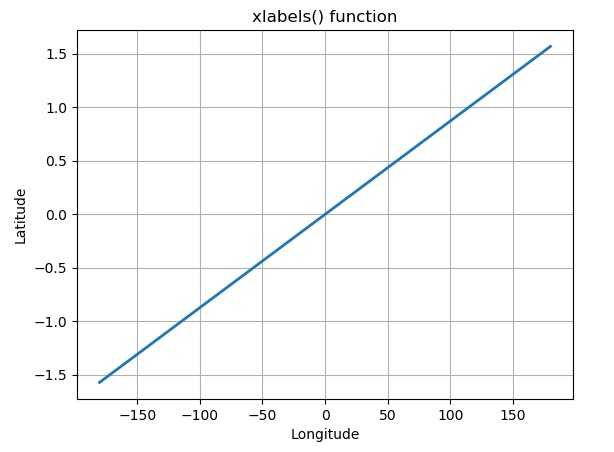
范例2:
# Implementation of matplotlib.pyplot.xlabels()
# function
import numpy as np
import matplotlib.pyplot as plt
valx1 = np.linspace(0.0, 5.0)
x2 = np.linspace(0.0, 2.0)
valy1 = np.cos(2 * np.pi * valx1) * np.exp(-valx1)
y2 = np.cos(2 * np.pi * x2)
plt.subplot(2, 1, 1)
plt.plot(valx1, valy1, 'o-')
plt.title('xlabel() Example')
plt.ylabel('Damped oscillation')
plt.subplot(2, 1, 2)
plt.plot(x2, y2, '.-')
plt.xlabel('time (s)')
plt.ylabel('Undamped')
plt.show()输出:
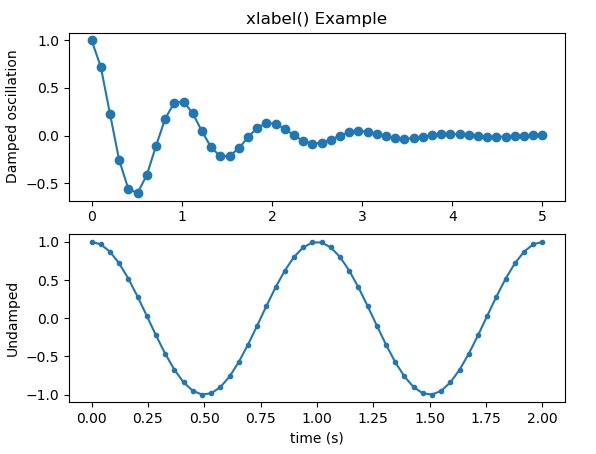
相关用法
注:本文由纯净天空筛选整理自SHUBHAMSINGH10大神的英文原创作品 Matplotlib.pyplot.xlabels() in Python。非经特殊声明,原始代码版权归原作者所有,本译文未经允许或授权,请勿转载或复制。
