先决条件: Matplotlib
Matplotlib.pyplot.margins()是用于设置x和y轴边距的函数。所有输入参数的浮点数都必须在[0,1]范围内。我们不能同时传递位置参数和关键字参数,因为这会引发TypeError。添加到轴每个限制的填充是该轴的数据间隔乘以边距乘以。如果未提供任何参数,则现有边距保持不变。指定边距会更改auto-scaling。
- 如果仅提供一个浮点值,则将其用作x和y轴的边距。
- 如果提供两个浮点值,将使用它们分别指定x-margin和y-margin轴。
用法:
边距(x,y,紧)
参数
-x,y:用于指定x和y轴的边距值。这些只能单独使用。
-紧密:布尔
- 如果将此参数指定为True,则认为指定的边距不需要额外的填充以匹配刻度线。
- 如果将此参数设置为“无”,则将保留原始设置。
下面给出了使用此函数的各种实现:
例:一般申请
Python3
import matplotlib.pyplot as plt
x = [1, 2, 3, 4, 5]
labels = ['Radius 1', 'Radius 2', 'Radius 3', 'Radius 4', 'Radius 5']
y = [i**2 for i in x]
plt.plot(x, y)
plt.xticks(x, labels, rotation=45)
plt.margins()
plt.show()输出:
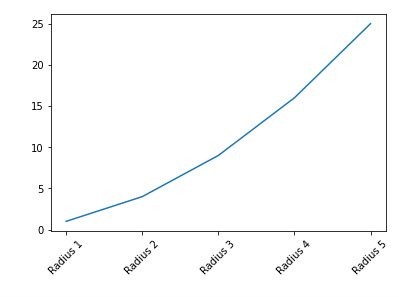
例:将参数传递给margins()函数
Python3
import matplotlib.pyplot as plt
x = [1, 2, 3, 4, 5]
labels = ['Radius 1', 'Radius 2', 'Radius 3', 'Radius 4', 'Radius 5']
y = [i**2 for i in x]
plt.plot(x, y)
plt.xticks(x, labels, rotation=45)
plt.margins(0.5)
plt.show()输出:
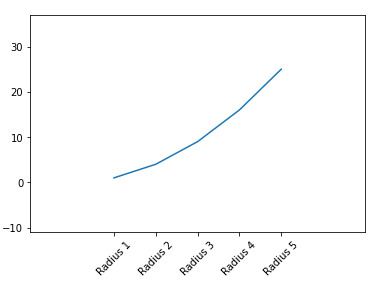
例:传递小于1的x和y的不同值,将放大产生的图形
Python3
import matplotlib.pyplot as plt
x = [1, 2, 3, 4, 5]
labels = ['Radius 1', 'Radius 2', 'Radius 3', 'Radius 4', 'Radius 5']
y = [i**2 for i in x]
plt.plot(x, y)
plt.xticks(x, labels, rotation=45)
plt.margins(x=0.1, y=0.5)
plt.show()输出:
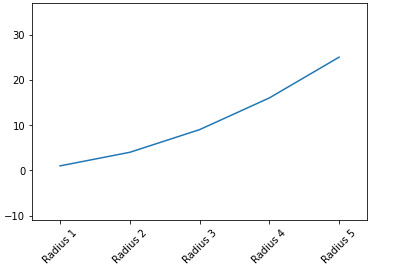
例:为x和y传递大于的不同值,将缩小生成的图形
Python3
import matplotlib.pyplot as plt
x = [1, 2, 3, 4, 5]
labels = ['Radius 1', 'Radius 2', 'Radius 3', 'Radius 4', 'Radius 5']
y = [i**2 for i in x]
plt.plot(x, y)
plt.xticks(x, labels, rotation=45)
plt.margins(x=2, y=2)
plt.show()输出:
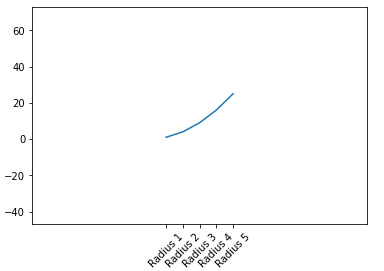
相关用法
- Python Wand function()用法及代码示例
- Python Sorted()用法及代码示例
- Python Numbers choice()用法及代码示例
- Python Tkinter askopenfile()用法及代码示例
- Python round()用法及代码示例
- Python id()用法及代码示例
注:本文由纯净天空筛选整理自soumibardhan10大神的英文原创作品 Matplotlib.pyplot.margins() function in Python。非经特殊声明,原始代码版权归原作者所有,本译文未经允许或授权,请勿转载或复制。
