JavaScript 中的 parse() 方法用于解析指定的日期字符串,并返回指定日期与 1970 年 1 月 1 日之间的毫秒数。如果字符串没有有效值或无法识别,则该方法返回 NaN。
计算两个指定日期之间的毫秒数有助于我们通过简单的计算找到小时数、天数、月数等。
用法
date.parse(datestring);它包含一个表示日期的单个参数字符串。此方法返回一个表示毫秒数的数字。
让我们看一些使用 parse() 方法的说明。在第一个示例中,我们传递了有效的日期值,在第二个示例中,我们传递了无效的日期值以查看结果。
示例 1
在此示例中,我们传递一个有效日期以获取指定日期与 1970 年 1 月 1 日午夜之间的毫秒数。
这里,指定的日期是“2020 年 6 月 19 日”。
<html>
<head>
</head>
<body>
<h1> Hello World:):) </h1>
<p> Here, we are finding the number of milliseconds between the given date and midnight of January 1, 1970. </p>
<script>
var d1 = "June 19, 2020";
var m1 = Date.parse(d1);
document.write("The number of milliseconds between <b> " + d1 + "</b> and <b> January 1, 1970 </b> is:<b> " + m1 + "</b>");
</script>
</body>
</html>输出
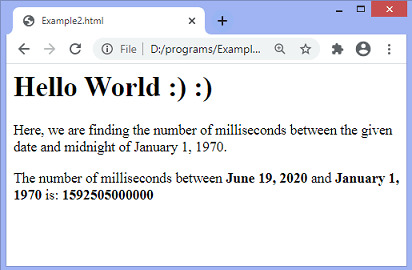
例2
在这个例子中,我们传递了一个无效的日期,看看当我们提供无效的输入时会发生什么。
<html>
<head>
</head>
<body>
<h1> Hello World:):) </h1>
<p> Here, we are finding the number of milliseconds between the given date and midnight of January 1, 1970. </p>
<script>
var d1 = "June 39, 2020"; //an invalid date
var m1 = Date.parse(d1);
document.write("The number of milliseconds between <b> " + d1 + "</b> and <b> January 1, 1970 </b> is:<b> " + m1 + "</b>");
</script>
</body>
</html>输出
在输出中,我们可以看到结果是 NaN。
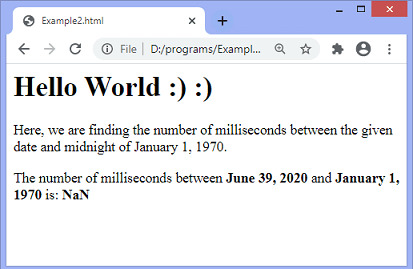
相关用法
- JavaScript dataView.setBigInt64()用法及代码示例
- JavaScript dataView.getBigInt64()用法及代码示例
- JavaScript Uint8Array.of()用法及代码示例
- JavaScript BigInt.prototype.toString()用法及代码示例
- JavaScript DataView.getInt16()用法及代码示例
- JavaScript Symbol.keyFor()用法及代码示例
- JavaScript handler.has()用法及代码示例
- JavaScript JSON.stringify()用法及代码示例
- JavaScript Symbol.split属性用法及代码示例
- JavaScript Function.displayName属性用法及代码示例
- JavaScript TypedArray reverse()用法及代码示例
- JavaScript String slice()用法及代码示例
- JavaScript 正则 \n用法及代码示例
- JavaScript Math hypot()用法及代码示例
- JavaScript Set add()用法及代码示例
- JavaScript Array fill()用法及代码示例
- JavaScript Math abs()用法及代码示例
- JavaScript Date toISOString()用法及代码示例
- JavaScript DataView.getInt8()用法及代码示例
- JavaScript handler.get()用法及代码示例
注:本文由纯净天空筛选整理自 JavaScript date parse() method。非经特殊声明,原始代码版权归原作者所有,本译文未经允许或授权,请勿转载或复制。
