下面是 Function.displayName 属性的基本示例。
<script>
function func1(){}
func1.displayName="someName"
console.log(func1.displayName)
</script>输出:
someName
JavaScript 中的 Function.displayName 属性用于设置函数的显示名称。如果 displayName 属性用于记录名称而不设置函数的 displayName 属性,则输出将是未定义的。
用法:
function.displayName = name
返回值:它不返回任何内容,而是设置函数的显示名称。
注意:默认情况下,函数的显示名称未定义。
为了更好地理解 function.displayName 属性,下面给出了几个例子。
范例1:
HTML
<!DOCTYPE html>
<html lang="en">
<head>
<meta charset="UTF-8">
<meta name="viewport" content=
"width=device-width, initial-scale=1.0">
</head>
<body>
<script>
// Creating function name func1
function func1() {
// Logging to console
console.log("This is from function 1")
}
// Changing the func1 name to function1
// using the function.displayname
func1.displayName = "function1"
console.log("Display name of the function"
+ " func1 is:", func1.displayName)
</script>
</body>
</html>输出:
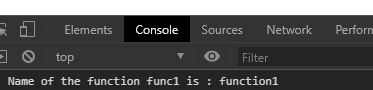
范例2:
HTML
<!DOCTYPE html>
<html lang="en">
<head>
<meta charset="UTF-8">
<meta name="viewport" content=
"width=device-width, initial-scale=1.0">
</head>
<body>
<script>
// Creating function name func
function func() { }
// Changing the func name to function1
// using the func.displayname
func.displayName = "function1"
console.log("function is:", func)
// Logging name of the function
// using function.name property
console.log("Name of the function "
+ "func is:", func.name)
console.log("DisplayName of the "
+ "function func is:",
func.displayName)
</script>
</body>
</html>输出:

支持的浏览器:。
- 谷歌浏览器
- 火狐浏览器
相关用法
- Javascript Math.LOG10E用法及代码示例
- Javascript Math.LOG2E用法及代码示例
- Javascript Math.LN10用法及代码示例
- Javascript Math.SQRT1_2用法及代码示例
- Javascript Math.PI用法及代码示例
- Javascript Math.SQRT2用法及代码示例
注:本文由纯净天空筛选整理自tarun007大神的英文原创作品 JavaScript Function.displayName Property。非经特殊声明,原始代码版权归原作者所有,本译文未经允许或授权,请勿转载或复制。
