JavaScript中的数组reduce()方法用于将数组简化为单个值,并为该数组的每个值(从左到右)执行提供的函数,该函数的返回值存储在累加器中。
用法:
array.reduce( function(total, currentValue, currentIndex, arr), initialValue )
参数:此方法接受上述和以下所述的两个参数:
- function(total, currentValue, index, arr):它是必需的参数,用于对数组的每个元素运行。它包含以下列出的四个参数:
- total:它是必需的参数,用于指定initialValue或函数的先前返回的值。
- currentValue:它是必需的参数,用于指定当前元素的值。
- currentIndex:它是可选参数,用于指定当前元素的数组索引。
- arr:它是可选参数,用于指定当前元素所属的数组对象。
- initialValue:它是可选参数,用于指定要传递给函数的值作为初始值。
范例1:本示例使用reduce()方法返回所有数组元素的总和。
<!DOCTYPE html>
<html>
<head>
<title>
JavaScript Array reduce() Method
</title>
</head>
<body style="text-align:center;">
<h2>GeeksForGeeks</h2>
<p>
Click here to get the sum
of array elements
</p>
<button onclick="myGeeks()">
Click Here!
</button>
<br><br>
Sum:<span id="GFG"></span>
<!-- Script to use reduce method -->
<script>
var arr = [10, 20, 30, 40, 50, 60];
function sumofArray(sum, num) {
return sum + num;
}
function myGeeks(item) {
document.getElementById("GFG").innerHTML
= arr.reduce(sumofArray);
}
</script>
</body>
</html> 输出:
在单击按钮之前:
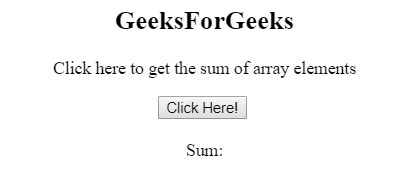
单击按钮后:

范例2:本示例使用reduce()方法返回所有数组元素的舍入和。
<!DOCTYPE html>
<html>
<head>
<title>
JavaScript Array reduce() Method
</title>
</head>
<body style="text-align:center;">
<h2>GeeksForGeeks</h2>
<p>
Click here to get the sum
of array elements
</p>
<button onclick="myGeeks()">
Click Here!
</button>
<br><br>
Sum:<span id="GFG"></span>
<!-- Script to use reduce method -->
<script>
var arr = [1.5, 20.3, 11.1, 40.7];
function sumofArray(sum, num) {
return sum + Math.round(num);
}
function myGeeks(item) {
document.getElementById("GFG").innerHTML
= arr.reduce(sumofArray, 0);
}
</script>
</body>
</html> 输出:
在单击按钮之前:
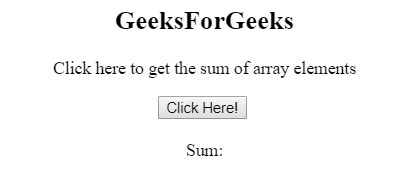
单击按钮后:
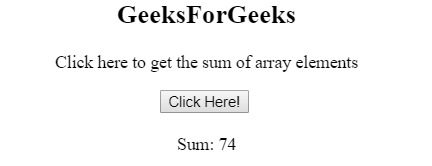
相关用法
- Javascript typedArray.reduce()用法及代码示例
- Javascript Array.from()用法及代码示例
- Javascript Array from()用法及代码示例
- Javascript Array map()用法及代码示例
- Javascript Array.join()用法及代码示例
- Javascript Array.splice()用法及代码示例
- Javascript Array.findIndex()用法及代码示例
- Javascript array.entries()用法及代码示例
- Javascript Array.find()用法及代码示例
- Javascript Array valueOf()用法及代码示例
- Javascript Array.fill()用法及代码示例
注:本文由纯净天空筛选整理自rathbhupendra大神的英文原创作品 JavaScript | Array reduce() Method。非经特殊声明,原始代码版权归原作者所有,本译文未经允许或授权,请勿转载或复制。
