res.location()函数用于将响应位置HTTP标头设置为指定的path参数。本质上是用来设置响应头的。它不会结束响应,使用完后,您可以编写响应正文。
用法:
res.location( path )
参数:
- path:它引用在请求的Referer标头中指定的URL。
快递模块的安装:
- 您可以访问安装Express模块的链接。您可以使用此命令安装此软件包。
npm install express
- 安装Express模块后,可以使用命令在命令提示符下检查Express版本。
npm version express
- 之后,您可以仅创建一个文件夹并添加一个文件,例如index.js。要运行此文件,您需要运行以下命令。
node index.js
文件名:index.js
var express = require('express');
var app = express();
var PORT = 3000;
app.get('/', function(req, res){
res.location('http://demo.com');
console.log(res.get('location')); // http://demo.com
});
app.listen(PORT, function(err){
if (err) console.log(err);
console.log("Server listening on PORT", PORT);
});运行程序的步骤:
- 项目结构将如下所示:
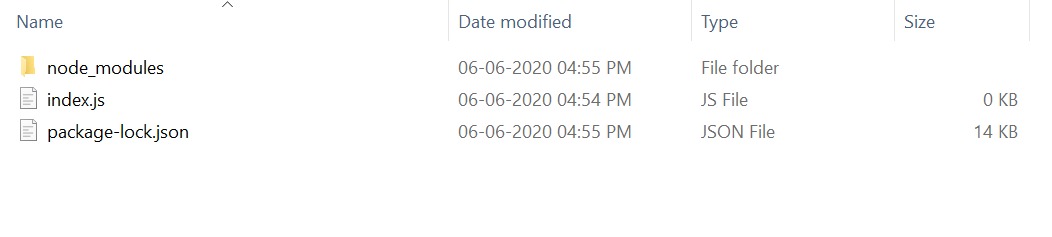
- 确保使用以下命令安装了Express模块:
npm install express
- 使用以下命令运行index.js文件:
node index.js
输出:
Server listening on PORT 3000
- 现在打开浏览器并转到http://localhost:3000 /,现在检查控制台,您将看到以下输出:
Server listening on PORT 3000 http://demo.com
相关用法
- p5.js sin()用法及代码示例
- CSS url()用法及代码示例
- p5.js str()用法及代码示例
- PHP dir()用法及代码示例
- p5.js tan()用法及代码示例
- p5.js hex()用法及代码示例
- PHP each()用法及代码示例
- p5.js cos()用法及代码示例
- p5.js log()用法及代码示例
- CSS var()用法及代码示例
- PHP ord()用法及代码示例
- d3.js d3.map.set()用法及代码示例
- d3.js d3.set.add()用法及代码示例
注:本文由纯净天空筛选整理自gouravhammad大神的英文原创作品 Express.js | res.location() Function。非经特殊声明,原始代码版权归原作者所有,本译文未经允许或授权,请勿转载或复制。
