ellipse()函数是CSS中的内置函数,用于在椭圆形图片或其他任何图形周围创建浮点数文本。
用法:
circle(100px 10 px at 10px 150px);
或者
ellipse( percentage percentage );
参数:此函数接受单个参数的长度或百分比,用于保留半径的值。它是必填参数。
返回值:它使文本变为用户想要的椭圆形。
范例1:通过百分比程序,我们将继续。
<!DOCTYPE html>
<html>
<head>
<title>
CSS | ellipse() function
</title>
<style>
div {
float:left;
width:185px;
height:185px;
shape-outside:ellipse();
}
img {
border-radius:0px 175px 175px 0px;
}
h1,
h4 {
text-align:center;
}
h1 {
color:green;
}
</style>
</head>
<body>
<h1>GeeksforGeeks</h1>
<h4>CSS | ellipse() function</h4>
<div>
<img src=
"https://media.geeksforgeeks.org/wp-content/uploads/20190808143838/logsm.png"
alt="Sample image">
</div>
<p>How many times were you frustrated while looking out for a good
collection of programming/algorithm/interview questions? What did
you expect and what did you get? This portal has been created to
provide well written, well thought and well explained solutions for
selected questions. An IIT Roorkee alumnus and founder of
GeeksforGeeks. He loves to solve programming problems in most
efficient ways. Apart from GeeksforGeeks, he has worked with DE Shaw
and Co. as a software developer and JIIT Noida as an assistant
professor.It is a good platform to learn programming. It is an
educational website. Prepare for the Recruitment drive of product
based companies like Microsoft, Amazon, Adobe etc with a free
online placement preparation course.
</p>
</body>
</html>输出:
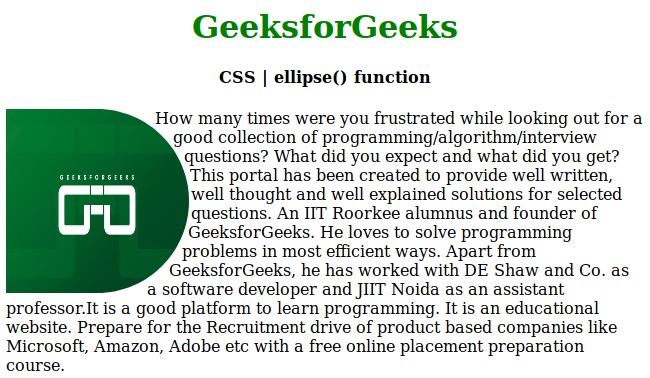
范例2:
<!DOCTYPE html>
<html>
<head>
<title>
CSS | ellipse() function
</title>
<style>
h1 {
color:green;
}
img {
-webkit-clip-path:ellipse(
farthest-side closest-side at 50px 100px);
clip-path:ellipse(
farthest-side closest-side at 50px 100px);
}
</style>
</head>
<body>
<center>
<h1>GeeksforGeeks</h1>
<h4>CSS | ellipse() function</h4>
<img src=
"https://media.geeksforgeeks.org/wp-content/uploads/20190808143838/logsm.png"
alt="CSS ellipse function">
</center>
</body>
</html>输出:
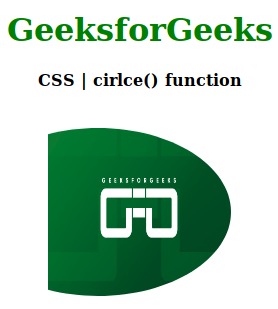
支持的浏览器:CSS | Java支持的浏览器。 ellipse()函数如下:
- 谷歌浏览器
- 微软Edge
- 火狐浏览器
- 苹果浏览器
- Opera
相关用法
- p5.js ellipse()用法及代码示例
- PHP ImagickDraw ellipse()用法及代码示例
- PHP GmagickDraw ellipse()用法及代码示例
- PHP cos( )用法及代码示例
- PHP pos()用法及代码示例
- PHP end()用法及代码示例
- PHP exp()用法及代码示例
- d3.js d3.max()用法及代码示例
- p5.js value()用法及代码示例
- PHP next()用法及代码示例
- PHP sin( )用法及代码示例
- p5.js sq()用法及代码示例
注:本文由纯净天空筛选整理自skyridetim大神的英文原创作品 CSS | ellipse () Function。非经特殊声明,原始代码版权归原作者所有,本译文未经允许或授权,请勿转载或复制。
