Console.SetIn()方法用于设置指定的StreamReader对象的In属性,即,它将标准输入从控制台重定向到输入文件。由于控制台是使用此StreamReader对象设置的,因此可以调用ReadLine()方法来逐行读取文件的内容。
用法: public static void SetIn (System.IO.StreamReader newIn);
参数:
newIn:这是新标准输入的流。
异常:
- ArgumentNullException:如果newIn为null。
- SecurityException:如果调用者没有所需的权限。
例:在此示例中,使用SetIn()方法将StreamReader对象设置为控制台,并且文件的内容将被读取,存储和打印。
使用的文本文件:
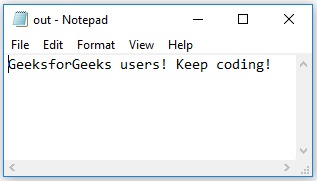
// C# program to demonstrate SetIn() method
using System;
using System.IO;
class GFG {
// Main Method
static void Main()
{
// Create a string to get
// data from the file
string geeks = " ";
// creating the StreamReader object
// and set it to the desired
// text file
using(StreamReader gfg = new StreamReader("D:\\out.txt"))
{
// setting the StreamReader
// object to the Console
Console.SetIn(gfg);
string l;
// Reading the contents of the file into l
while ((l = Console.ReadLine()) != null)
{
geeks = geeks + l;
}
// Printing the file contents
// appended to "Hello "
Console.WriteLine("Hello " + geeks);
// Waiting for user input
// to exit the program
Console.ReadKey();
}
}
}输出:
参考:
相关用法
- JQuery die()用法及代码示例
- JQuery off()用法及代码示例
- C# Uri.IsWellFormedOriginalString()用法及代码示例
- C# Uri.ToString()用法及代码示例
注:本文由纯净天空筛选整理自MukkeshMckenzie大神的英文原创作品 Console.SetIn() Method in C#。非经特殊声明,原始代码版权归原作者所有,本译文未经允许或授权,请勿转载或复制。

