collect.js中的dd()方法用于记录函数的输出并停止进一步执行,从而退出当前进程。
安装:
- 使用NPM:
npm install collect.js
- 使用collect.js的CDN
<script src="https://cdnjs.com/libraries/collect.js"></script>
用法:
collect.dd()
参数:它不接受任何参数。
返回值:它不返回任何东西。
范例1:
Javascript
// Importing the collect.js module.
const collect = require('collect.js');
let array = [1, 2, 3, 4, 5, 6];
// Making the collection
let collection = collect(array);
// Using dd() function
collection.dd();输出:
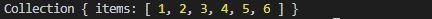
范例2:dd()函数之后的代码将不会执行。
Javascript
// Importing the collect.js module.
const collect = require('collect.js');
let array = ["a", "b", "c"];
// Making the collection
let collection = collect(array);
console.log("Output is:");
// Using dd() function
collection.dd();
// This will not be printed on the console
console.log("geeks for geeks");输出:
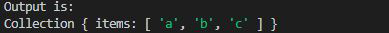
相关用法
- Lodash _.method()用法及代码示例
- Node.js Http2ServerRequest.method用法及代码示例
- Node.js http.IncomingMessage.method用法及代码示例
- Javascript dataView.getInt16()用法及代码示例
- Javascript RegExp toString()用法及代码示例
- Node.js URLSearchParams.has()用法及代码示例
- JavaScript Math cosh()用法及代码示例
- HTML DOM isEqualNode()用法及代码示例
- JavaScript Date toLocaleTimeString()用法及代码示例
- Node.js crypto.createHash()用法及代码示例
- Node.js writeStream.clearLine()用法及代码示例
- Node.js fs.link()用法及代码示例
- JavaScript Math random()用法及代码示例
- JavaScript Math round()用法及代码示例
- Javascript toString()用法及代码示例
- Javascript Number.isInteger( )用法及代码示例
- Javascript Number.isFinite()用法及代码示例
- Javascript toFixed()用法及代码示例
- Javascript toPrecision()用法及代码示例
- JavaScript Math abs()用法及代码示例
- JavaScript Math sqrt()用法及代码示例
- JavaScript Math floor()用法及代码示例
注:本文由纯净天空筛选整理自tarun007大神的英文原创作品 Collect.js dd() Method。非经特殊声明,原始代码版权归原作者所有,本译文未经允许或授权,请勿转载或复制。
