重映射效果將所有像素替換為在親和力參考圖像中找到的最接近的匹配像素。 remap()用給定的親和力圖像重建最接近顏色的調色板。
用法: wand.image.remap(affinity, method)
參數:
| 參數 | 輸入類型 | 描述 |
|---|---|---|
| affinity | BaseImage | 參考圖片。 |
| method | basestring | 抖動方法。參見DITHER_METHODS。默認值為‘no’抖動。 |
輸入圖片:

範例1:
# Import Image from wand.image module
from wand.image import Image
with Image(filename ="koala.jpeg") as left:
with left.clone() as right:
with Image(width = 100, height = 1, pseudo ="plasma:") as affinity:
# remap image using remap() function
right.remap(affinity)
left.extent(width = left.width * 2)
# adding remaped image with original image
left.composite(right, top = 0, left = right.width)
left.save(filename ="remapk.jpeg")輸出:

輸入圖片:

範例2:
# Import Image from wand.image module
from wand.image import Image
with Image(filename ="road.jpeg") as left:
with left.clone() as right:
with Image(width = 100, height = 1, pseudo ="plasma:") as affinity:
# remap image using remap() function
right.remap(affinity)
left.extent(width = left.width * 2)
# adding remaped image with original image
left.composite(right, top = 0, left = right.width)
left.save(filename ="roadr.jpeg")輸出:
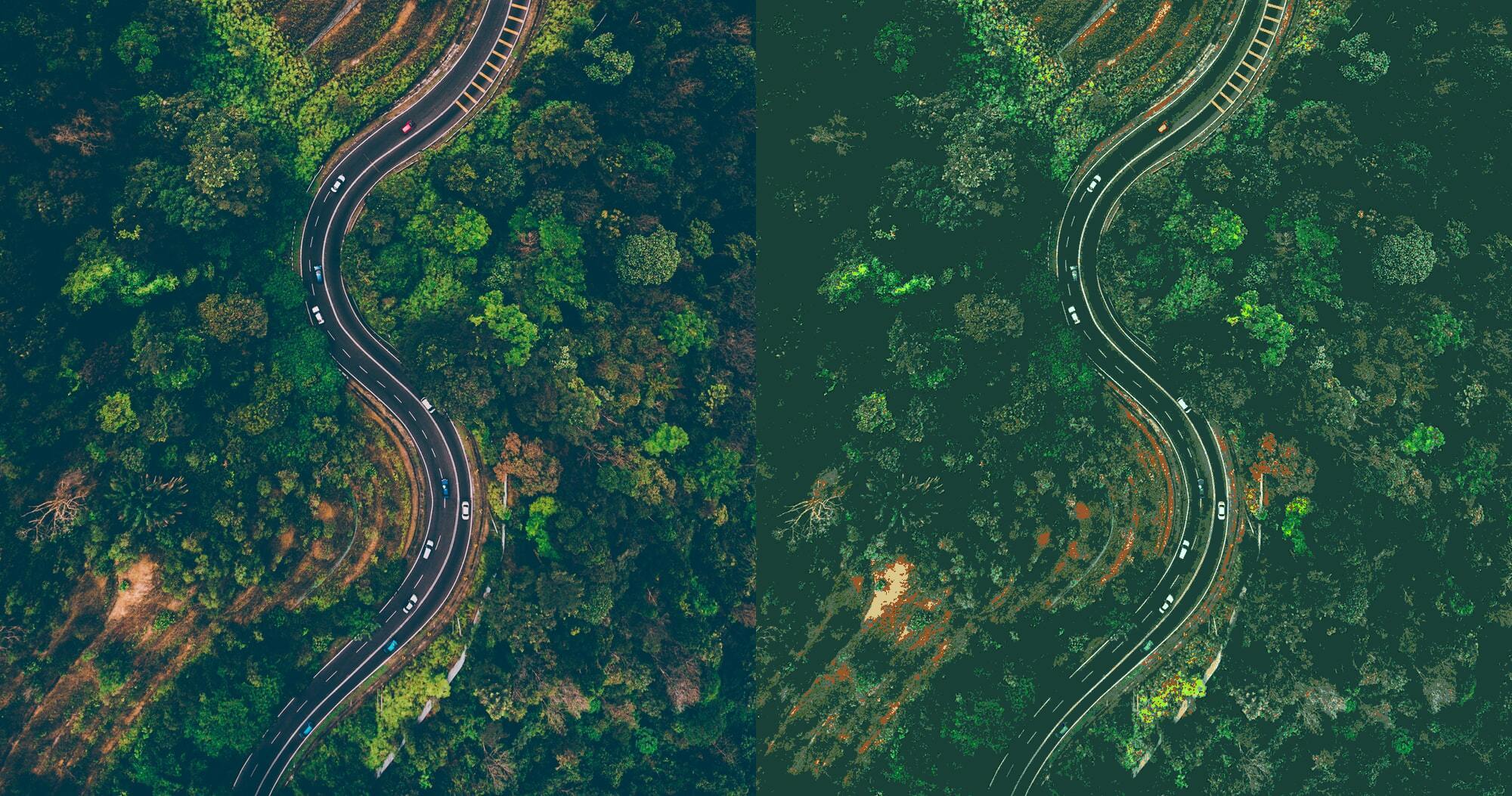
相關用法
- Python Wand function()用法及代碼示例
- Python Wand gaussian_blur()用法及代碼示例
- Python Wand transform()用法及代碼示例
- Python Wand crop()用法及代碼示例
- Python Wand rotational_blur()用法及代碼示例
- Python Wand Image()用法及代碼示例
- Python Wand shade()用法及代碼示例
- Python Wand sharpen()用法及代碼示例
- Python Wand adaptive_sharpen()用法及代碼示例
- Python Wand noise()用法及代碼示例
- Python Wand blue_shift()用法及代碼示例
- Python Wand color_matrix()用法及代碼示例
- Python Wand unsharp_mask()用法及代碼示例
- Python Wand colorize()用法及代碼示例
注:本文由純淨天空篩選整理自RahulSabharwal大神的英文原創作品 Wand remap() function in Python。非經特殊聲明,原始代碼版權歸原作者所有,本譯文未經允許或授權,請勿轉載或複製。
