我們也可以在wand.drawing模塊。每個路徑方法都期望有一個目標點,並且將從當前點繪製到新點。目的點將成為下一個應用路徑方法的新當前點。筆杆中的路徑包含一些其他方法來在路徑中繪製不同的圖形。
在本文中,我們將學習path_start()函數。使用path_start函數啟動路徑。
用法: wand.drawing.path_start()
範例1:
from wand.image import Image
from wand.drawing import Drawing
from wand.color import Color
with Drawing() as draw:
draw.stroke_width = 2
draw.stroke_color = Color('black')
draw.path_start()
# Start middle-left
draw.path_move(to =(100, 100))
draw.path_horizontal_line(1)
# Close first & last points
draw.path_close()
draw.path_finish()
with Image(width = 200,
height = 200,
background = Color('green')) as image:
draw(image)
image.save(filename = "pathstart.png")輸出:
範例2:
from wand.image import Image
from wand.drawing import Drawing
from wand.color import Color
with Drawing() as draw:
draw.stroke_width = 2
draw.stroke_color = Color('black')
draw.path_start()
# Start middle-left
draw.path_move(to=(100, 100))
# draw a vertical line from path initial point
draw.path_vertical_line(1)
# Close first & last points
draw.path_close()
draw.path_finish()
with Image(width=200,
height=200,
background=Color('green')) as image:
draw(image)
image.save(filename = "pathstart.png")輸出:
相關用法
- Python Wand function()用法及代碼示例
- Python Wand gaussian_blur()用法及代碼示例
- Python Wand transform()用法及代碼示例
- Python Wand crop()用法及代碼示例
- Python Wand rotational_blur()用法及代碼示例
- Python Wand Image()用法及代碼示例
- Python Wand shade()用法及代碼示例
- Python Wand sharpen()用法及代碼示例
- Python Wand adaptive_sharpen()用法及代碼示例
- Python Wand noise()用法及代碼示例
- Python Wand blue_shift()用法及代碼示例
- Python Wand color_matrix()用法及代碼示例
- Python Wand unsharp_mask()用法及代碼示例
- Python Wand colorize()用法及代碼示例
- Python Wand fx()用法及代碼示例
注:本文由純淨天空篩選整理自RahulSabharwal大神的英文原創作品 Wand path_start() function in Python。非經特殊聲明,原始代碼版權歸原作者所有,本譯文未經允許或授權,請勿轉載或複製。
