arc()是wand.drawing模塊中存在的函數。 arc()函數在圖像中繪製圓弧。您需要定義三對(x,y)坐標。第一對和第二對坐標將是最小邊界矩形,最後一對將定義開始和結束度。
用法:
wand.drawing.arc(start, end, degree)
參數:
| 參數 | 輸入類型 | 描述 |
|---|---|---|
| start | 序列或(數字。實數,數字。實數) | 表示弧的x和y的起點。 |
| end | 序列或(數字。實數,數字。實數) | 表示圓弧的x和y的終點。 |
| degree | 序列或(數字。實數,數字。實數) | 代表開始程度和結束程度的對 |
範例1:
# Import required objects from wand modules
from wand.image import Image
from wand.drawing import Drawing
from wand.color import Color
# generate object for wand.drawing
with Drawing() as draw:
# set stroke color
draw.stroke_color = Color('black')
# set width for stroke
draw.stroke_width = 1
# fill white color in arc
draw.fill_color = Color('white')
draw.arc(( 50, 50), # Stating point
( 150, 150), # Ending point
(135, -45)) # From bottom left around to top right
with Image(width = 100,
height = 100,
background = Color('green')) as img:
# draw shape on image using draw() function
draw.draw(img)
img.save(filename ='arc.png')輸出:
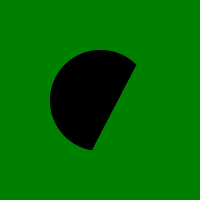
範例2:
源圖像:

# Import required objects from wand modules
from wand.image import Image
from wand.drawing import Drawing
from wand.color import Color
# generate object for wand.drawing
with Drawing() as draw:'
# set stroke color
draw.stroke_color = Color('black')
# set width for stroke
draw.stroke_width = 1
# fill white color in arc
draw.fill_color = Color('white')
draw.arc(( 50, 50), # Stating point
( 150, 150), # Ending point
(135, -45)) # From bottom left around to top right
with Image(filename ="gog.png") as img:
# draw shape on image using draw() function
draw.draw(img)
img.save(filename ='arc.png')輸出:

相關用法
- Python bokeh.plotting.figure.arc()用法及代碼示例
- Python PIL ImageDraw.Draw.arc()用法及代碼示例
- Python Wand function()用法及代碼示例
- Python Wand gaussian_blur()用法及代碼示例
- Python Wand transform()用法及代碼示例
- Python Wand crop()用法及代碼示例
- Python Wand rotational_blur()用法及代碼示例
- Python Wand Image()用法及代碼示例
- Python Wand shade()用法及代碼示例
- Python Wand sharpen()用法及代碼示例
- Python Wand adaptive_sharpen()用法及代碼示例
- Python Wand noise()用法及代碼示例
- Python Wand blue_shift()用法及代碼示例
注:本文由純淨天空篩選整理自RahulSabharwal大神的英文原創作品 Wand arc() function in Python。非經特殊聲明,原始代碼版權歸原作者所有,本譯文未經允許或授權,請勿轉載或複製。
