_.lastIndexOf() 函數:
- 它查找數組中元素的索引。
- 如果元素是重複的,那麽它會給出最接近結尾的那個元素的索引。
- 當我們在數組中有許多重複元素並且我們想要找到最接近末尾的重複元素的索引時使用它。
用法:
_.lastIndexOf(array, value, [fromIndex])
參數:
它需要三個參數:
- array
- value
- 搜索需要從哪個索引開始(可選)
返回值:
它返回最接近數組末尾的重複元素的索引。
例子:
- 將字符列表傳遞給 _.lastIndexOf() 函數:
_.lastIndexOf() 函數從數組末尾開始一個一個地從列表中取出元素,並檢查該元素是否與傳遞的第二個參數匹配。如果匹配,則返回該元素的索引,否則將忽略該元素並在傳遞的數組中檢查其前麵的元素。<!-- Write HTML code here --> <html> <head> <script src = "https://cdnjs.cloudflare.com/ajax/libs/underscore.js/1.9.1/underscore-min.js" > </script> </head> <body> <script type="text/javascript"> console.log(_.lastIndexOf(['HTML', 'CSS', 'JS', 'AJAX', 'PEARL', 'CSS', 'HTML', 'CSS'], 'CSS')); </script> </body> </html>輸出:
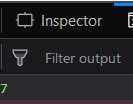
- 傳遞數組中不存在的值:
如果我們傳遞一個元素作為數組中不存在的第二個參數,那麽 _.lastIndexOf() 函數將以相同的方式工作。搜索將以與該元素相同的方式開始。它將繼續忽略當前元素並進入前一個元素直到列表結束。一旦數組被耗盡,那麽這個函數將返回一個負值,-1 表示傳遞的元素不存在於數組中。<!-- Write HTML code here --> <html> <head> <script src = "https://cdnjs.cloudflare.com/ajax/libs/underscore.js/1.9.1/underscore-min.js" > </script> </head> <body> <script type="text/javascript"> console.log(_.lastIndexOf(['HTML', 'CSS', 'JS', 'AJAX', 'PEARL', 'CSS', 'HTML', 'CSS'], 'GEEKS')); </script> </body> </html>輸出:
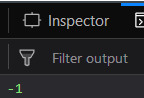
- 將數字列表傳遞給 _.lastIndexOf() 函數:
_.lastIndexOf() 函數從列表中一一獲取元素,其工作方式與示例 1 中的字符相同。此函數不區分數字、字符或字符串。因此,搜索將順利進行並顯示結果。<!-- Write HTML code here --> <html> <head> <script src = "https://cdnjs.cloudflare.com/ajax/libs/underscore.js/1.9.1/underscore-min.js" > </script> </head> <body> <script type="text/javascript"> console.log(_.lastIndexOf([1, 2, 3, 4, 5, 6], 4)); </script> </body> </html>輸出:
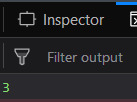
- 將異構數組傳遞給 _.lastIndexOf() 函數:
就像我們可以傳遞一個數字數組、一個字符數組等一樣,我們也可以傳遞一個異構數組。異構數組包含數字、字符串或字符的組合。在這種情況下,_.lastIndexOf() 函數也不會給出任何錯誤。而是會給出預期的輸出。<!-- Write HTML code here --> <html> <head> <script src = "https://cdnjs.cloudflare.com/ajax/libs/underscore.js/1.9.1/underscore-min.js" > </script> </head> <body> <script type="text/javascript"> console.log(_.lastIndexOf(['HTML', 1, 'CSS', 'JS', 2, 'AJAX', 'PEARL', 'CSS', 3, 'HTML', 'CSS'], 3)); </script> </body> </html>輸出:
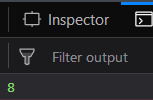
筆記:
這些命令在 Google 控製台或 Firefox 中不起作用,因為需要添加他們沒有添加的這些附加文件。
因此,將給定的鏈接添加到您的 HTML 文件中,然後運行它們。
鏈接如下:
<!-- Write HTML code here -->
<script type="text/javascript" src =
"https://cdnjs.cloudflare.com/ajax/libs/underscore.js/1.9.1/underscore-min.js">
</script>一個例子如下所示: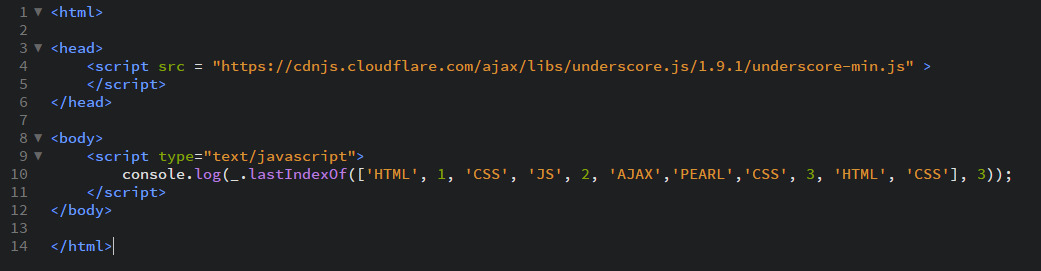
相關用法
- Javascript String lastIndexOf()用法及代碼示例
- JavaScript Array lastIndexOf()用法及代碼示例
- Javascript typedArray.lastIndexOf()用法及代碼示例
- Typescript String lastIndexOf()用法及代碼示例
- Typescript Array lastIndexOf()用法及代碼示例
- Lodash _.lastIndexOf()用法及代碼示例
- p5.js year()用法及代碼示例
- d3.js d3.utcTuesdays()用法及代碼示例
- d3.js d3.map.set()用法及代碼示例
- Tensorflow.js tf.layers.embedding()用法及代碼示例
- d3.js d3.bisectLeft()用法及代碼示例
- p5.js removeElements()用法及代碼示例
- p5.js quad()用法及代碼示例
注:本文由純淨天空篩選整理自Sakshi98大神的英文原創作品 Underscore.js _.lastindexOf() Function。非經特殊聲明,原始代碼版權歸原作者所有,本譯文未經允許或授權,請勿轉載或複製。
