turtle 模塊以麵向對象和麵向過程的方式提供 turtle 圖形基元。由於它使用tkinter作為基礎圖形,因此需要安裝有Tk支持的Python版本。
turtle 。pencolor():
此方法用於更改 turtle 繪圖墨水的顏色。默認顏色是黑色。
用法: turtle.pencolor(*args)
Arguments:此方法具有以下參數:
- 顏色字符串:(可選)colorstring顏色名稱的字符串,例如“red”,“green”等。
- (r,g,b):(可選)使用rgb顏色代碼的三個值r,g和b的元組。
- r,g,b:(可選)使用rgb顏色代碼的三個值r,g和b。
Return:空
下麵是上述方法的實現示例:
Python3
# importing turtle package
import turtle
# set turtle shape
turtle.shape("turtle")
# set the colormode
turtle.colormode(255)
# use forward by 100 pixel
# deault pen color is black
turtle.forward(100)
# change the pencolor
# pencolor is red
turtle.pencolor("red")
# use forward by 100 pixel
# then 90 degrees right
turtle.right(90)
turtle.forward(100)
# change the pencolor
# pencolor is blue
turtle.pencolor((41,41,253))
# use forward by 100 pixel
# then 90 degrees right
turtle.right(90)
turtle.forward(100)
# change the pencolor
# pencolor is green
turtle.pencolor(41,253,41)
# use forward by 100 pixel
# then 90 degrees right
turtle.right(90)
turtle.forward(100)
# This code is contributed
# by Deepanshu Rustagi.輸出:
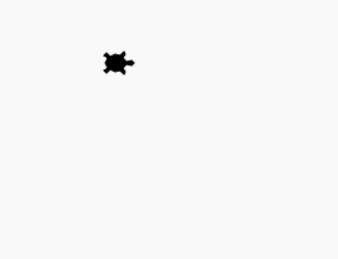
相關用法
- Python os._exit()用法及代碼示例
- Python os.WEXITSTATUS()用法及代碼示例
- Python os.abort()用法及代碼示例
- Python os.renames()用法及代碼示例
- Python os.lseek()用法及代碼示例
- Python calendar formatmonth()用法及代碼示例
- Python PyTorch sin()用法及代碼示例
- Python Sympy Line.is_parallel()用法及代碼示例
- Python PIL GaussianBlur()用法及代碼示例
- Python range()用法及代碼示例
- Python Numpy np.hermefit()用法及代碼示例
- Python Numpy np.hermevander()用法及代碼示例
注:本文由純淨天空篩選整理自deepanshu_rustagi大神的英文原創作品 Python – turtle.pencolor() method。非經特殊聲明,原始代碼版權歸原作者所有,本譯文未經允許或授權,請勿轉載或複製。
