本文簡要介紹python語言中 sklearn.metrics.plot_det_curve 的用法。
用法:
sklearn.metrics.plot_det_curve(estimator, X, y, *, sample_weight=None, response_method='auto', name=None, ax=None, pos_label=None, **kwargs)已棄用:函數 plot_det_curve 在 1.0 中已棄用,並將在 1.2 中刪除。使用以下類方法之一:DetCurveDisplay.from_predictions 或 DetCurveDisplay.from_estimator。
繪製檢測誤差權衡 (DET) 曲線。
額外的關鍵字參數將傳遞給 matplotlib 的
plot。在用戶指南中閱讀更多信息。
- estimator:估計器實例
擬合分類器或擬合
Pipeline,其中最後一個估計器是分類器。- X:{類數組,稀疏矩陣},形狀為 (n_samples, n_features)
輸入值。
- y:形狀類似數組 (n_samples,)
目標值。
- sample_weight:形狀類似數組 (n_samples,),默認=None
樣本權重。
- response_method:{‘predict_proba’, ‘decision_function’, ‘auto’} 默認='自動'
指定是使用predict_proba 還是decision_function 作為預測的目標響應。如果設置為‘auto’,則首先嘗試predict_proba,如果不存在,則接下來嘗試decision_function。
- name:str,默認=無
用於標注的 DET 曲線名稱。如果
None,使用估計器的名稱。- ax:matplotlib 軸,默認=無
要繪製的軸對象。如果
None,則創建一個新的圖形和軸。- pos_label:str 或 int,默認 = 無
正類的標簽。當
pos_label=None時,如果y_true在 {-1, 1} 或 {0, 1} 中,則pos_label設置為 1,否則將引發錯誤。- **kwargs:dict
傳遞給 matplotlib
plot函數的其他關鍵字參數。
- display:sklearn.metrics.DetCurveDisplay
存儲計算值的對象。
參數:
返回:
例子:
>>> import matplotlib.pyplot as plt >>> from sklearn.datasets import make_classification >>> from sklearn.metrics import plot_det_curve >>> from sklearn.model_selection import train_test_split >>> from sklearn.svm import SVC >>> X, y = make_classification(n_samples=1000, random_state=0) >>> X_train, X_test, y_train, y_test = train_test_split( ... X, y, test_size=0.4, random_state=0) >>> clf = SVC(random_state=0).fit(X_train, y_train) >>> plot_det_curve(clf, X_test, y_test) <...> >>> plt.show()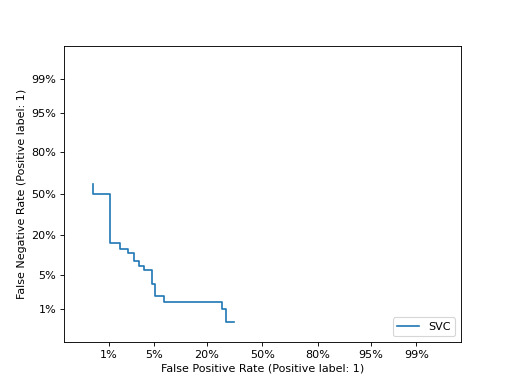
相關用法
- Python sklearn plot_confusion_matrix用法及代碼示例
- Python sklearn.metrics.plot_roc_curve用法及代碼示例
- Python sklearn plot_tree用法及代碼示例
- Python sklearn plot_partial_dependence用法及代碼示例
- Python sklearn power_transform用法及代碼示例
- Python sklearn parallel_backend用法及代碼示例
- Python sklearn pairwise_distances_chunked用法及代碼示例
- Python sklearn permutation_importance用法及代碼示例
- Python sklearn partial_dependence用法及代碼示例
- Python sklearn parametrize_with_checks用法及代碼示例
- Python sklearn pair_confusion_matrix用法及代碼示例
- Python sklearn precision_score用法及代碼示例
- Python sklearn precision_recall_fscore_support用法及代碼示例
- Python sklearn polynomial_kernel用法及代碼示例
- Python sklearn paired_distances用法及代碼示例
- Python sklearn precision_recall_curve用法及代碼示例
- Python sklearn jaccard_score用法及代碼示例
- Python sklearn WhiteKernel用法及代碼示例
- Python sklearn CalibrationDisplay.from_predictions用法及代碼示例
- Python sklearn VotingRegressor用法及代碼示例
- Python sklearn gen_batches用法及代碼示例
- Python sklearn ExpSineSquared用法及代碼示例
- Python sklearn MDS用法及代碼示例
- Python sklearn adjusted_rand_score用法及代碼示例
- Python sklearn MLPClassifier用法及代碼示例
注:本文由純淨天空篩選整理自scikit-learn.org大神的英文原創作品 sklearn.metrics.plot_det_curve。非經特殊聲明,原始代碼版權歸原作者所有,本譯文未經允許或授權,請勿轉載或複製。
