在本教程中,我們將借助示例了解 Python Set intersection() 方法。
intersection() 方法返回一個新集合,其中包含所有集合共有的元素。
示例
A = {2, 3, 5}
B = {1, 3, 5}
# compute intersection between A and B
print(A.intersection(B))
# Output: {3, 5}
用法:
用法:
A.intersection(*other_sets)
參數:
intersection() 允許任意數量的參數(集合)。
注意: *不是語法的一部分。它用於指示該方法允許任意數量的參數。
返回:
intersection() 方法返回集合 A 與所有集合的交集(作為參數傳遞)。
如果參數未傳遞給 intersection() ,則返回集合的淺拷貝( A )。
示例 1:Python 集 intersection()
A = {2, 3, 5, 4}
B = {2, 5, 100}
C = {2, 3, 8, 9, 10}
print(B.intersection(A))
print(B.intersection(C))
print(A.intersection(C))
print(C.intersection(A, B))
輸出
{2, 5}
{2}
{2, 3}
{2}
工作組intersection()
兩個或多個集合的交集是所有集合共有的元素集合。例如:
A = {1, 2, 3, 4}
B = {2, 3, 4, 9}
C = {2, 4, 9 10}
Then,
A∩B = B∩A ={2, 3, 4}
A∩C = C∩A ={2, 4}
B∩C = C∩B ={2, 4, 9}
A∩B∩C = {2, 4}
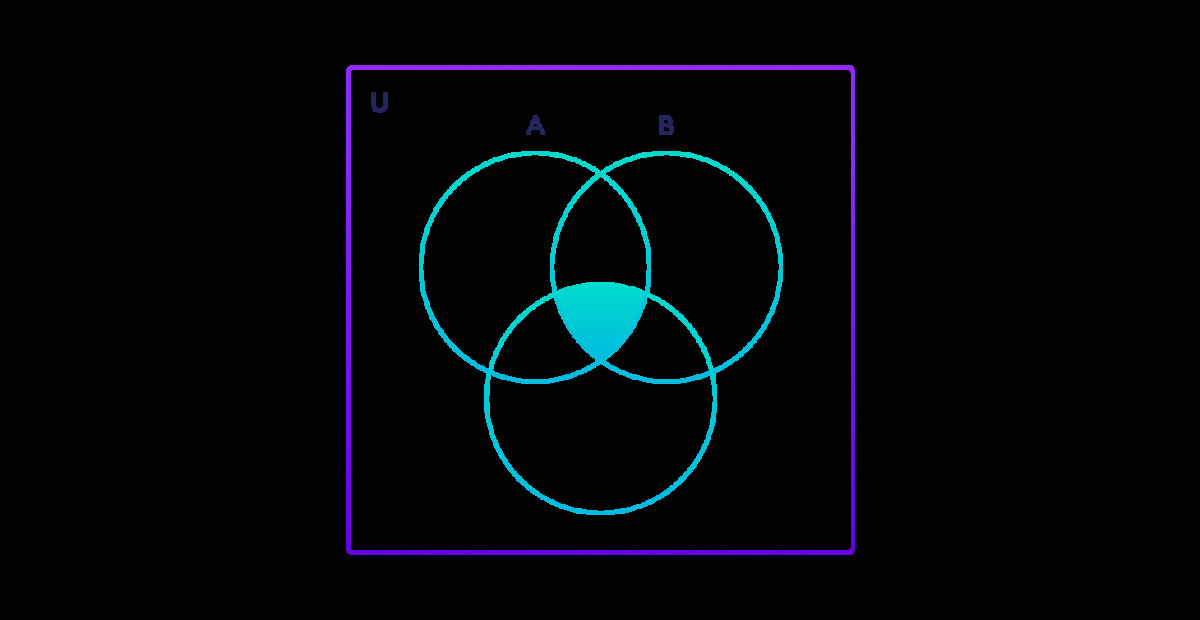
更多示例
A = {100, 7, 8}
B = {200, 4, 5}
C = {300, 2, 3}
D = {100, 200, 300}
print(A.intersection(D))
print(B.intersection(D))
print(C.intersection(D))
print(A.intersection(B, C, D))
輸出
{100}
{200}
{300}
set()
示例 3:使用 & 運算符設置交集
您還可以使用& 運算符找到集合的交集。
A = {100, 7, 8}
B = {200, 4, 5}
C = {300, 2, 3, 7}
D = {100, 200, 300}
print(A & C)
print(A & D)
print(A & C & D)
print(A & B & C & D)
輸出
{7}
{100}
set()
set() 相關用法
- Python Set intersection_update()用法及代碼示例
- Python Set issuperset()用法及代碼示例
- Python Set issubset()用法及代碼示例
- Python Set isdisjoint()用法及代碼示例
- Python Set difference_update()用法及代碼示例
- Python Set union()用法及代碼示例
- Python Set pop()用法及代碼示例
- Python Set add()用法及代碼示例
- Python Set clear()用法及代碼示例
- Python Set symmetric_difference()用法及代碼示例
- Python Set symmetric_difference_update()用法及代碼示例
- Python Set discard()用法及代碼示例
- Python Set copy()用法及代碼示例
- Python Set difference()用法及代碼示例
- Python Set remove()用法及代碼示例
- Python Set update()用法及代碼示例
- Python Set轉String用法及代碼示例
- Python Pandas Series.cumsum()用法及代碼示例
- Python Pandas Series.astype()用法及代碼示例
- Python Pandas Series.nonzero()用法及代碼示例
注:本文由純淨天空篩選整理自 Python Set intersection()。非經特殊聲明,原始代碼版權歸原作者所有,本譯文未經允許或授權,請勿轉載或複製。
