imagearc()函數是PHP中的內置函數,用於創建以給定坐標為中心的圓弧。成功時此函數返回true,失敗時返回false。
用法:
bool imagearc( $image, $cx, $cy, $width, $height, $start, $end, $color )
參數:該函數接受上述和以下所述的八個參數:
- $image:它由圖像創建函數之一(例如imagecreatetruecolor())返回。它用於創建圖像的尺寸。
- $cx:用於設置中心的x坐標。
- $cy:用於設置中心的y坐標。
- $width:弧的寬度。
- $height:弧的高度。
- $start:它用於設置弧起始角度(以度為單位)。
- $end:它用於設置圓弧末端角度(以度為單位)。 0°位於three-o的時鍾位置,並且圓弧是順時針繪製的。
- $color:它設置圖像的顏色。由imagecolorallocate()函數創建的顏色標識符。
返回值:成功時此函數返回true,失敗時返回false。
以下示例程序旨在說明PHP中的imagearc()函數。
程序1:
<?php
// It create the size of image or blank image.
$image_size = imagecreatetruecolor(500, 300);
// Set the background color of image.
$bg = imagecolorallocate($image_size, 0, 103, 0);
// Fill background with above selected color.
imagefill($image_size, 0, 0, $bg);
// Set the colors of image
$white_color = imagecolorallocate($image_size, 255, 255, 255);
$red_color = imagecolorallocate($image_size, 255, 0, 0);
$green_color = imagecolorallocate($image_size, 0, 255, 0);
$blue_color = imagecolorallocate($image_size, 0, 0, 255);
// Draw the circle
imagearc($image_size, 200, 150, 200, 200, 0, 360, $white_color);
imagearc($image_size, 200, 150, 150, 150, 25, 155, $red_color);
imagearc($image_size, 260, 110, 50, 50, 0, 360, $green_color);
imagearc($image_size, 140, 110, 50, 50, 0, 360, $blue_color);
// Output image in the browser
header("Content-type: image/png");
imagepng($image_size);
// Free memory
imagedestroy($image_size);
?>輸出:
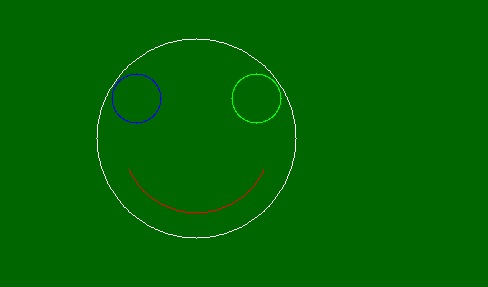
程序2:
<?php
// It create the size of image or blank image.
$image_size = imagecreatetruecolor(500, 300);
// Set the background color of image.
$bg = imagecolorallocate($image_size, 0, 102, 0);
// Fill background with above selected color.
imagefill($image_size, 0, 0, $bg);
// Set the colors of image
$white_color = imagecolorallocate($image_size, 255, 255, 255);
$red_color = imagecolorallocate($image_size, 255, 0, 0);
$black_color = imagecolorallocate($image_size, 0, 0, 0);
// Draw the arc circle image
imagearc($image_size, 200, 150, 200, 200, 0, 360, $white_color);
imagearc($image_size, 200, 150, 150, 150, 0, 360, $red_color);
imagearc($image_size, 200, 150, 50, 50, 0, 360, $black_color);
// Output image in the browser
header("Content-type: image/png");
imagepng($image_size);
// Free memory
imagedestroy($image_size);
?>輸出:
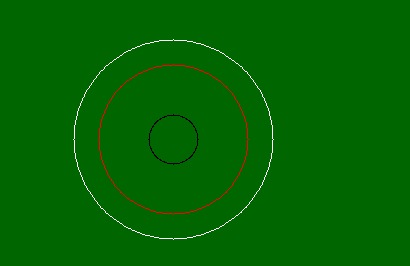
相關文章:
參考: http://php.net/manual/en/function.imagearc.php
相關用法
- PHP pi( )用法及代碼示例
- PHP each()用法及代碼示例
- p5.js hex()用法及代碼示例
- d3.js d3.hcl()用法及代碼示例
- p5.js max()用法及代碼示例
- PHP Ds\Map put()用法及代碼示例
- PHP tan( )用法及代碼示例
- p5.js int()用法及代碼示例
- CSS hsl()用法及代碼示例
- d3.js d3.max()用法及代碼示例
- d3.js d3.min()用法及代碼示例
- p5.js nf()用法及代碼示例
注:本文由純淨天空篩選整理自Mahadev99大神的英文原創作品 PHP | imagearc() Function。非經特殊聲明,原始代碼版權歸原作者所有,本譯文未經允許或授權,請勿轉載或複製。
