在setup()函數之後調用draw()函數。 draw()函數用於在塊內執行代碼,直到程序停止或調用noLoop()。如果該程序在setup()函數中不包含noLoop()函數,則draw()函數在停止之前仍將執行一次。應始終通過noLoop(),redraw()和loop()函數進行控製。
用法:
draw()
以下示例說明了p5.js中的draw()函數:
示例1:
function setup() {
// Create Canvas of given size
createCanvas(400, 300);
}
function draw() {
background(220);
// Use color() function
let c = color('green');
// Use fill() function to fill color
fill(c);
// Draw a rectangle
rect(50, 50, 300, 200);
} 輸出:

示例2:
function setup() {
// Create Canvas of given size
var cvs = createCanvas(600, 250);
}
function draw() {
// Set the background color
background('green');
// Use createDiv() function to
// create a div element
var myDiv = createDiv('GeeksforGeeks');
var myDiv1 = createDiv('A computer science portal for geeks');
// Use child() function
myDiv.child(myDiv1);
// Set the position of div element
myDiv.position(150, 100);
myDiv.style('text-align', 'center');
// Set the font-size of text
myDiv.style('font-size', '24px');
// Set the font color
myDiv.style('color', 'white');
}輸出:
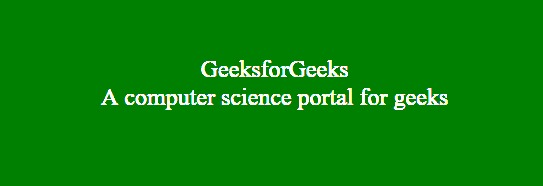
相關用法
- PHP min( )用法及代碼示例
- PHP max( )用法及代碼示例
- PHP exp()用法及代碼示例
- p5.js sq()用法及代碼示例
- p5.js str()用法及代碼示例
- p5.js abs()用法及代碼示例
- PHP ord()用法及代碼示例
- p5.js pan()用法及代碼示例
- p5.js hex()用法及代碼示例
- PHP Ds\Set add()用法及代碼示例
注:本文由純淨天空篩選整理自jit_t大神的英文原創作品 p5.js | draw() Function。非經特殊聲明,原始代碼版權歸原作者所有,本譯文未經允許或授權,請勿轉載或複製。
