jQWidgets 是一個 JavaScript 框架,用於為 PC 和移動設備製作基於 Web 的應用程序。它是一個非常強大、優化、獨立於平台且得到廣泛支持的框架。 jqxEditor 用於表示 jQuery HTML 文本編輯器,可用於簡化 Web 內容創建,也可用作 HTML 文本區域的替代品。
本地化屬性用於設置或返回本地化屬性。即該屬性決定了 jqxEditor 的本地化。它接受一個對象值,默認值為“{“bold”:“Bold”,“italic”:“Italic”,“underline”:“Underline”,“format”:“Format Block”,“font”:“Font Name”,“size”:“Font Size”,“color”:“Text Color”、“background”:“Fill Color”、“left”:“Align Left”、“center”:“Align Center”、“right”:“Align Right”、“outdent”:“Indent Less”、“indent” :“Indent More”、“ul”:“Insert unordered list”、“ol”:“Insert ordered list”、“image”:“Insert image”、“link”:“Insert link”、“html”:“View source”,“clean”:“Remove Formatting”}”。
用法:
設置本土化屬性。
$('Selector').jqxEditor({ localisation : object });
返回本土化屬性。
var localisation = $('Selector').jqxEditor('localisation');
鏈接文件:下載jQWidgets從鏈接。在 HTML 文件中,找到下載文件夾中的腳本文件:
<link rel=”stylesheet” href=”jqwidgets/styles/jqx.base.css” type=”text/css” />
<script type=”text/javascript” src=”scripts/jquery-1.11.1.min.js”></script>
<script type=”text/javascript” src=”jqwidgets/jqxcore.js”></script>
<script type=”text/javascript” src=”jqwidgets/jqxbuttons.js”></script>
<script type=”text/javascript” src=”jqwidgets/jqxscrollbar.js”></script>
<script type=”text/javascript” src=”jqwidgets/jqxlistbox.js”></script>
<script type=”text/javascript” src=”jqwidgets/jqxdropdownlist.js”></script>
<script type=”text/javascript” src=”jqwidgets/jqxdropdownbutton.js”></script>
<script type=”text/javascript” src=”jqwidgets/jqxcolorpicker.js”></script>
<script type=”text/javascript” src=”jqwidgets/jqxwindow.js”></script>
<script type=”text/javascript” src=”jqwidgets/jqxeditor.js”></script>
<script type=”text/javascript” src=”jqwidgets/jqxtooltip.js”></script>
<script type=”text/javascript” src=”jqwidgets/jqxcheckbox.js”></script>
下麵的示例說明了 jQWidgets 中的 jqxEditor 本地化屬性:
例子:
HTML
<!DOCTYPE html>
<html lang="en">
<head>
<link rel="stylesheet"
href="jqwidgets/styles/jqx.base.css"
type="text/css" />
<script type="text/javascript"
src="scripts/jquery-1.11.1.min.js">
</script>
<script type="text/javascript"
src="jqwidgets/jqxcore.js">
</script>
<script type="text/javascript"
src="jqwidgets/jqxbuttons.js">
</script>
<script type="text/javascript"
src="jqwidgets/jqxscrollbar.js">
</script>
<script type="text/javascript"
src="jqwidgets/jqxlistbox.js">
</script>
<script type="text/javascript"
src="jqwidgets/jqxdropdownlist.js">
</script>
<script type="text/javascript"
src="jqwidgets/jqxdropdownbutton.js">
</script>
<script type="text/javascript"
src="jqwidgets/jqxcolorpicker.js">
</script>
<script type="text/javascript"
src="jqwidgets/jqxwindow.js">
</script>
<script type="text/javascript"
src="jqwidgets/jqxeditor.js">
</script>
<script type="text/javascript"
src="jqwidgets/jqxtooltip.js">
</script>
<script type="text/javascript"
src="jqwidgets/jqxcheckbox.js">
</script>
</head>
<body>
<center>
<h1 style="color: green;">
GeeksforGeeks
</h1>
<h3>jQWidgets jqxEditor localization Property</h3>
<textarea id="editor">
</textarea>
</center>
<script type="text/javascript">
$(document).ready(function () {
$('#editor').jqxEditor({
height: "400px",
width: '700px',
localization: {
"bold": "Fett",
"italic": "Kursiv",
"underline": "Unterstreichen",
}
});
});
</script>
</body>
</html>輸出:
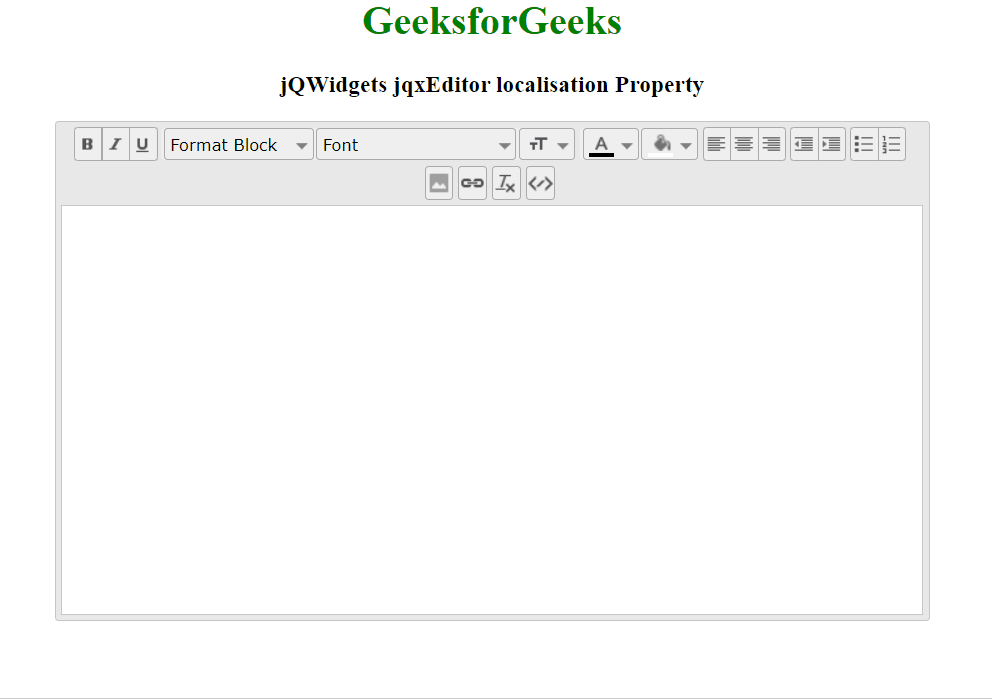
參考: https://www.jqwidgets.com/jquery-widgets-documentation/documentation/jqxeditor/jquery-editor-api.htm
相關用法
- jQWidgets jqxEditor lineBreak屬性用法及代碼示例
- jQWidgets jqxEditor editable屬性用法及代碼示例
- jQWidgets jqxEditor focus()用法及代碼示例
- jQWidgets jqxEditor setMode()用法及代碼示例
- jQWidgets jqxEditor disabled屬性用法及代碼示例
- jQWidgets jqxEditor val()用法及代碼示例
- jQWidgets jqxEditor width屬性用法及代碼示例
- jQWidgets jqxEditor print()用法及代碼示例
- jQWidgets jqxEditor pasteMode屬性用法及代碼示例
- jQWidgets jqxEditor stylesheets屬性用法及代碼示例
- jQWidgets jqxEditor theme屬性用法及代碼示例
- jQWidgets jqxEditor destroy()用法及代碼示例
- jQWidgets jqxEditor rtl屬性用法及代碼示例
- jQWidgets jqxEditor height屬性用法及代碼示例
- jQWidgets jqxExpander render()用法及代碼示例
- jQWidgets jqxExpander showArrow屬性用法及代碼示例
- jQWidgets jqxExpander rtl屬性用法及代碼示例
- jQWidgets jqxExpander animationType屬性用法及代碼示例
- jQWidgets jqxExpander destroy()用法及代碼示例
- jQWidgets jqxExpander height屬性用法及代碼示例
- jQWidgets jqxExpander theme屬性用法及代碼示例
- jQWidgets jqxExpander headerPosition屬性用法及代碼示例
- jQWidgets jqxExpander focus()用法及代碼示例
- jQWidgets jqxExpander collapseAnimationDuration屬性用法及代碼示例
- jQWidgets jqxExpander initContent屬性用法及代碼示例
注:本文由純淨天空篩選整理自taran910大神的英文原創作品 jQWidgets jqxEditor localisation Property。非經特殊聲明,原始代碼版權歸原作者所有,本譯文未經允許或授權,請勿轉載或複製。
