HTML5中的MathML <mphantom>標記用於不可見地呈現,但尺寸仍然保留。
用法:
<mphantom> Child elements </mphantom>
屬性:此標記接受以下列出的一些屬性:
- class|id|style:此屬性用於保存子元素的樣式。
- mathbackground:此屬性保存數學表達式背景色的值。
下麵的示例將說明HTML 5 MathML <mphantom>標記的概念:
例:
<!DOCTYPE html>
<html>
<head>
<title>HTML5 mphantom tag</title>
</head>
<body style="text-align:center;">
<h1 style="color:green">GeeksforGeeks</h1>
<h3>HTML5 MathML <mphantom> tag</h3>
<math>
<maction actiontype="toggle">
<mfrac>
<mn>25</mn>
<mn>10</mn>
</mfrac>
<mfrac>
<mrow>
<mphantom>
<mn>5</mn>
<mo>⋅</mo>
<mn>5</mn>
</mphantom>
</mrow>
<mrow>
<mphantom>
<mn>2</mn>
<mo>⋅</mo>
<mn>5</mn>
</mphantom>
</mrow>
</mfrac>
<mfrac>
<mn>2</mn>
<mn>5</mn>
</mfrac>
</maction>
</math>
<p>
By clicking the number you can
see 5*5 and 2*5 is invisible
</p>
</body>
</html>輸出:
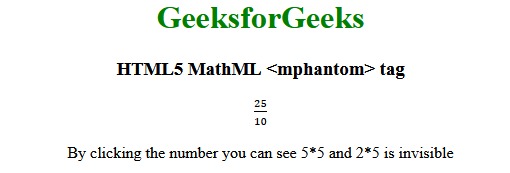
支持的瀏覽器:下麵列出了HTML5 MathML <mphantom>標記支持的瀏覽器:
- Firefox
相關用法
- HTML5 MathML <mo>標記用法及代碼示例
- HTML5 MathML <mtr>標記用法及代碼示例
- HTML5 MathML <mth>標記用法及代碼示例
- HTML5 MathML <mtd>標記用法及代碼示例
- HTML5 MathML <ms>標記用法及代碼示例
- HTML5 MathML <mi>標記用法及代碼示例
- HTML5 MathML <mn>標記用法及代碼示例
- HTML5 MathML <mglyph>標記用法及代碼示例
- HTML5 MathML <mmultiscripts>標記用法及代碼示例
- HTML5 MathML <merror>標記用法及代碼示例
- HTML5 MathML <mover>標記用法及代碼示例
- HTML5 MathML <msqrt>標記用法及代碼示例
- HTML5 MathML <mfrac>標記用法及代碼示例
- HTML5 MathML <msubsup>標記用法及代碼示例
- HTML5 MathML <math>標記用法及代碼示例
注:本文由純淨天空篩選整理自skyridetim大神的英文原創作品 HTML5 | MathML <mphantom> Tag。非經特殊聲明,原始代碼版權歸原作者所有,本譯文未經允許或授權,請勿轉載或複製。
