HTML中的rows屬性用於指定控件的可見文本行數,即要顯示的行數。
注意:此屬性僅適用於<textarea>。
用法:
<textarea rows = "value">Text content...</textarea>
例:
<!DOCTYPE html>
<html>
<head>
<title>HTML rows Attribute</title>
<style>
h1,
h2 {
text-align:center;
}
</style>
</head>
<body>
<center>
<h1 style="color:green;">
GeeksforGeeks
</h1>
<h2>
HTML rows Attribute
</h2>
<!-- Below Textarea element has rows
attribute assigned to 5 -->
<textarea rows="5" cols="23">
This paragraph has a number of rows equal to 5.
</textarea>
</center>
</body>
</html> 輸出:
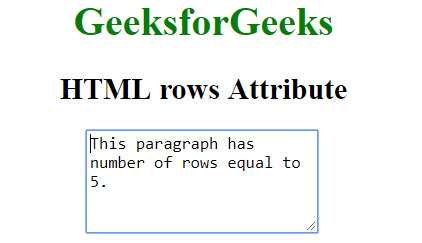
支持的瀏覽器:行屬性支持的瀏覽器如下所示:
- 穀歌瀏覽器
- IE瀏覽器
- Firefox
- Opera
- Safari
相關用法
- HTML <frameset> rows屬性用法及代碼示例
- HTML <textarea> rows屬性用法及代碼示例
- HTML Textarea rows用法及代碼示例
- HTML <html> xmlns屬性用法及代碼示例
- CSS grid-template-rows用法及代碼示例
- CSS grid-auto-rows用法及代碼示例
- Node.js writeStream.rows用法及代碼示例
注:本文由純淨天空篩選整理自Vishal Chaudhary 2大神的英文原創作品 HTML | rows Attribute。非經特殊聲明,原始代碼版權歸原作者所有,本譯文未經允許或授權,請勿轉載或複製。
