HTML <button> formenctype屬性用於指定提交到服務器時應該對表單數據進行編碼。此屬性將覆蓋formencrypt屬性的函數。它隻能與Button type = “submit”一起使用。
用法:
<button type="submit" formenctype="value">
屬性值:此屬性包含以下列出的三個值:
- application/x-www-form-urlencoded:它是默認值。在發送到服務器之前,它將對所有字符進行編碼。它將空格轉換為+符號,並將特殊字符轉換為其十六進製值。
- multipart/form-data:此值不編碼任何字符。
- text/plain:此值將空格轉換為+符號,但不轉換特殊字符。
例:本示例說明了<butoon>元素中enctype屬性的用法。
<!DOCTYPE html>
<html>
<head>
<title>
Button Formenctype attribute
</title>
</head>
<body style="text-align:center">
<h1 style="color:green">GeeksforGeeks</h1>
<h4>HTML Button Formenctype Attribute</h4>
<form action="#" method="post"
formenctype="multipart/form-data">
First name:
<input type="text" name="fname">
<br><br>
Last name:
<input type="text" name="lname">
<br><br>
Address:
<input type="text" name="Address">
<br><br>
<button type="submit">
submit without character encoding
</button>
<br>
<br>
<button type="submit" formenctype="text/plan">
submit with character encoding
</button>
</form>
</body>
</html>輸出:
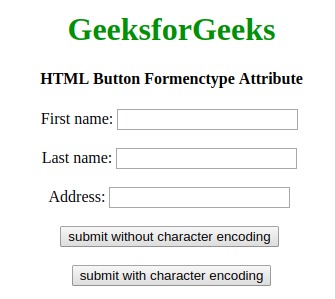
支持的瀏覽器:下麵列出了HTML <button> formenctype屬性支持的瀏覽器:
- 穀歌瀏覽器10.0
- Internet Explorer 10.0
- Firefox 4.0
- Opera 10.6
- Safari 5.1
相關用法
- HTML <input> formenctype屬性用法及代碼示例
- HTML Button formEnctype用法及代碼示例
- HTML Input Image formEnctype用法及代碼示例
- HTML Input Submit formEnctype用法及代碼示例
- HTML for屬性用法及代碼示例
- HTML <a> rel屬性用法及代碼示例
- HTML value屬性用法及代碼示例
- HTML dir屬性用法及代碼示例
- HTML low屬性用法及代碼示例
- HTML name屬性用法及代碼示例
- HTML <bdo> dir屬性用法及代碼示例
- HTML min屬性用法及代碼示例
- HTML <li> value屬性用法及代碼示例
- HTML rel屬性用法及代碼示例
- HTML <map> name屬性用法及代碼示例
注:本文由純淨天空篩選整理自ManasChhabra2大神的英文原創作品 HTML | <button> formenctype Attribute。非經特殊聲明,原始代碼版權歸原作者所有,本譯文未經允許或授權,請勿轉載或複製。
