
amp-data-countdown用於倒計時到顯示在AMP HTML頁麵上的特定日期。它專門用作定時器或count-down。
所需腳本:添加amp-data-countdown組件。
HTML
<script async custom-element="amp-date-countdown" src=
"https://cdn.ampproject.org/v0/amp-date-countdown-0.1.js">
</script>添加amp-mustache組件
HTML
<script async custom-template="amp-mustache" src=
"https://cdn.ampproject.org/v0/amp-mustache-0.2.js">
</script>屬性:
- end-date:它是ISO格式的日期倒計時。
- timeleft-ms:倒數到的毫秒值。
- offset-seconds:要添加到結束日期的數字。它可以是正麵的或負麵的。
- biggest unit:該屬性可以設置為天,小時,分鍾,秒(默認值:天)。沒有顯示大於用戶定義單位的單位。例如,如果還有2天,而最大單位是小時,則顯示還剩48小時。
- locale:設置計時器顯示的語言。
| 英語 | 恩 |
| 德語 | 德 |
| 西班牙語 | es |
| 法語 | fr |
| 義大利文 | 它 |
| 日本人 | JA |
| 荷蘭語 | nl |
| 韓國人 | KO |
| 俄語 | RU |
| 越南文 | 六 |
| 土耳其 | TR |
| 葡萄牙語 | pt |
| 泰國 | 日 |
| 簡體中文/繁體中文 | zh-cn /zh-tw |
例:
HTML
<!doctype html>
<html amp>
<head>
<meta charset="utf-8">
<title>Google AMP amp-date-countdown</title>
<!-- Include the `amp-date-countdown`
component ... -->
<script async custom-element=
"amp-date-countdown" src=
"https://cdn.ampproject.org/v0/amp-date-countdown-0.1.js">
</script>
<!-- Include the `amp-mustache`
component ... -->
<script async custom-template=
"amp-mustache" src=
"https://cdn.ampproject.org/v0/amp-mustache-0.2.js">
</script>
<meta name="viewport" content=
"width=device-width,minimum-scale=1,initial-scale=1">
<link rel="canonical" href=
"https://amp.dev/documentation/examples/components/amp-date-countdown/index.html">
<style amp-boilerplate>
body {
-webkit-animation:-amp-start 8s
steps(1, end) 0s 1 normal both;
-moz-animation:-amp-start 8s
steps(1, end) 0s 1 normal both;
-ms-animation:-amp-start 8s
steps(1, end) 0s 1 normal both;
animation:-amp-start 8s
steps(1, end) 0s 1 normal both
}
@-webkit-keyframes -amp-start {
from {
visibility:hidden
}
to {
visibility:visible
}
}
@-moz-keyframes -amp-start {
from {
visibility:hidden
}
to {
visibility:visible
}
}
@-ms-keyframes -amp-start {
from {
visibility:hidden
}
to {
visibility:visible
}
}
@-o-keyframes -amp-start {
from {
visibility:hidden
}
to {
visibility:visible
}
}
@keyframes -amp-start {
from {
visibility:hidden
}
to {
visibility:visible
}
}
</style>
<noscript>
<style amp-boilerplate>
body {
-webkit-animation:none;
-moz-animation:none;
-ms-animation:none;
animation:none
}
</style>
</noscript>
<script async src=
"https://cdn.ampproject.org/v0.js">
</script>
<style amp-custom>
amp-date-countdown {
display:block;
}
</style>
</head>
<body>
<amp-date-countdown
timestamp-seconds="2147483648"
locale="en" layout="fixed-height"
height="100">
<template type="amp-mustache">
{{d}} {{days}}, {{h}} {{hours}},
{{m}} {{minutes}}, {{s}} {{seconds}}
</template>
</amp-date-countdown>
<amp-date-countdown
timestamp-seconds="2147483648"
biggest-unit="minutes"
layout="fixed-height" height="100">
<template type="amp-mustache">
{{m}} minutes and {{s}} seconds until
<a href=
"https://en.wikipedia.org/wiki/Year_2038_problem">
Y2K38
</a>
</template>
</amp-date-countdown>
</body>
</html>輸出:
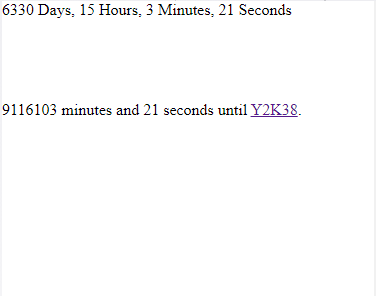
相關用法
- Google AMP amp-ad用法及代碼示例
- Google AMP amp-accordion用法及代碼示例
- Google AMP amp-facebook-like用法及代碼示例
- Google AMP amp-carousel用法及代碼示例
- Google AMP amp-brightcove用法及代碼示例
- Google AMP amp-bind-recaptcha用法及代碼示例
- Google AMP amp-autocomplete用法及代碼示例
- Google AMP amp-img用法及代碼示例
- Google AMP amp-image-lightbox用法及代碼示例
- Google AMP amp-lightbox-gallery用法及代碼示例
- Google AMP amp-soundcloud用法及代碼示例
- Google AMP amp-mustache用法及代碼示例
注:本文由純淨天空篩選整理自somsagar2019大神的英文原創作品 Google AMP amp-date-countdown。非經特殊聲明,原始代碼版權歸原作者所有,本譯文未經允許或授權,請勿轉載或複製。
