Underscore.js是一个JavaScript库,它使对数组,字符串,对象的操作更加容易和方便。
_.noop()函数用于返回“undefined”,而与传递给它的参数无关。
注意:在浏览器中使用下划线函数之前,非常有必要链接下划线CDN。链接underscore.js CDN时“_”作为全局变量附加到浏览器。
用法:
_.noop();
参数:它采用任何类型的可选参数。
返回值:此函数返回undefined类型的值。
范例1:
<!DOCTYPE html>
<html>
<head>
<script src=
"https://cdnjs.cloudflare.com/ajax/libs/underscore.js/1.9.1/underscore-min.js">
</script>
</head>
<body>
<script>
let str = new String(_.noop())
console.log(`String is ${str}`)
let obj = new Object(_.noop())
console.log(`Object is ${obj.Object}`)
let int = _.noop()
console.log(`Integer is ${int}`)
let arr = new Array(_.noop())
console.log(`Array is ${arr[0]}`)
</script>
</body>
</html>输出:

范例2:
<!DOCTYPE html>
<html>
<head>
<script src=
"https://cdnjs.cloudflare.com/ajax/libs/underscore.js/1.9.1/underscore-min.js">
</script>
</head>
<body>
<script>
let val = undefined;
let val2 = _.noop();
console.log(val === val2)
if (val == val2)
console.log(
`val and val2 are equal`);
else
console.log(
`val and val2 are not equal`);
</script>
</body>
</html>输出:
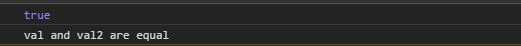
范例3:将参数传递给_.noop()函数。
<!DOCTYPE html>
<html>
<head>
<script src=
"https://cdnjs.cloudflare.com/ajax/libs/underscore.js/1.9.1/underscore-min.js">
</script>
</head>
<body>
<script>
let func = (para1) => {
console.log(para1)
}
console.log("output:")
func(_.noop("some value"));
// Pass function as parameter
console.log("output:")
console.log(_.noop(func))
console.log("output:")
console.log(_.noop(func()))
</script>
</body>
</html>输出:

相关用法
- JQuery noop()用法及代码示例
- p5.js min()用法及代码示例
- PHP Ds\Map xor()用法及代码示例
- PHP pi( )用法及代码示例
- CSS var()用法及代码示例
- p5.js int()用法及代码示例
- p5.js red()用法及代码示例
- CSS url()用法及代码示例
- PHP max( )用法及代码示例
- PHP ord()用法及代码示例
- d3.js d3.sum()用法及代码示例
- d3.js d3.mean()用法及代码示例
- p5.js str()用法及代码示例
- p5.js hue()用法及代码示例
- d3.js d3.max()用法及代码示例
- PHP Ds\Map put()用法及代码示例
注:本文由纯净天空筛选整理自tarun007大神的英文原创作品 Underscore.js _.noop() Function。非经特殊声明,原始代码版权归原作者所有,本译文未经允许或授权,请勿转载或复制。
