turtle 模块以面向对象和面向过程的方式提供 turtle 图形基元。由于它使用Tkinter作为基础图形,因此需要安装有Tk支持的Python版本。
turtle .mode()
此函数用于设置turtle-mode(‘standard’,‘logo’或‘world’)并执行复位。
用法:turtle.mode(mode=None)
参数:
mode:字符串‘standard’,‘logo’或‘world’中的一个
- 模式‘standard’与turtle.py兼容。
- 模式‘logo’与大多数Logo-Turtle-Graphics兼容。
- 模式‘world’使用用户定义的‘worldcoordinates’。
下面是上述方法的实现和一些示例:
范例1:
Python3
# importing package
import turtle
# check by default value
print(turtle.mode())输出:
standard
范例2:
Python3
# importing package
import turtle
# motion with default mode (standard)
# default direction of turtle head
# is north in standard mode
turtle.forward(180)
# set mode to 'logo' mode
turtle.mode(mode='logo')
# do some motion
# default direction of turtle head
# is east in logo mode
turtle.forward(120)
# set mode to 'world' mode
turtle.mode(mode='world')
# do some motion
turtle.forward(100)
# set coordinates of the turtle
# mode (world) by choice of user
turtle.setworldcoordinates(-500,-500,500,500)输出:
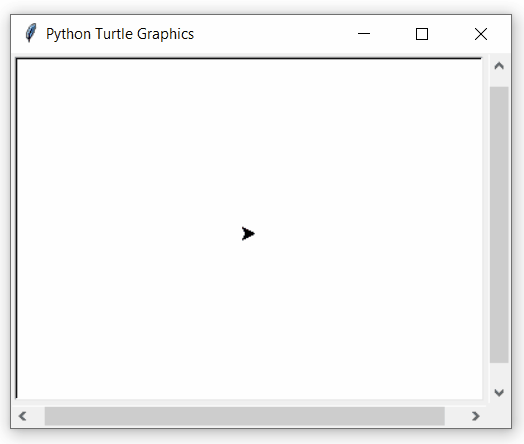
相关用法
- Python Wand function()用法及代码示例
- Python Sorted()用法及代码示例
- Python Numbers choice()用法及代码示例
- Python Tkinter askopenfile()用法及代码示例
- Python ord()用法及代码示例
- Python sum()用法及代码示例
- Python round()用法及代码示例
- Python id()用法及代码示例
- Python vars()用法及代码示例
注:本文由纯净天空筛选整理自deepanshu_rustagi大神的英文原创作品 turtle.mode() function in Python。非经特殊声明,原始代码版权归原作者所有,本译文未经允许或授权,请勿转载或复制。
