PIL是Python Imaging Library,它为python解释器提供了图像编辑函数。的ImageDraw模块为Image对象提供简单的2D图形。您可以使用该模块来创建新图像,注释或修饰现有图像,以及即时生成图形以供Web使用。
ImageDraw.Draw.rectangle()绘制一个矩形。
用法: PIL.ImageDraw.Draw.rectangle(xy, fill=None, outline=None)
参数:
y-四点定义边界框。 [[x0,y0),(x1,y1)]或[x0,y0,x1,y1]的序列。第二点位于绘制的矩形之外。
outline-用于轮廓的颜色。
fill-用于填充的颜色。
返回值:矩形的Image对象。
# importing image object from PIL
import math
from PIL import Image, ImageDraw
w, h = 220, 190
shape = [(40, 40), (w - 10, h - 10)]
# creating new Image object
img = Image.new("RGB", (w, h))
# create rectangle image
img1 = ImageDraw.Draw(img)
img1.rectangle(shape, fill ="# ffff33", outline ="red")
img.show()输出:
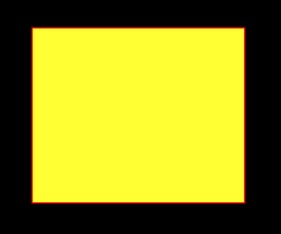
另一个示例:在这里,我们使用不同的颜色进行填充。
# importing image object from PIL
import math
from PIL import Image, ImageDraw
w, h = 220, 190
shape = [(40, 40), (w - 10, h - 10)]
# creating new Image object
img = Image.new("RGB", (w, h))
# create rectangleimage
img1 = ImageDraw.Draw(img)
img1.rectangle(shape, fill ="# 800080", outline ="green")
img.show()输出:
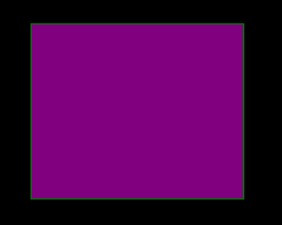
相关用法
注:本文由纯净天空筛选整理自Sunitamamgai大神的英文原创作品 Python PIL | ImageDraw.Draw.rectangle()。非经特殊声明,原始代码版权归原作者所有,本译文未经允许或授权,请勿转载或复制。
