PIL是Python Imaging Library,它为python解释器提供了图像编辑函数。的Image模块提供了一个具有相同名称的类,用于表示PIL图像。该模块还提供了许多出厂函数,包括从文件加载图像和创建新图像的函数。
Image.resize()返回此图像的调整大小的副本。
用法: Image.resize(size, resample=0)
参数:
尺寸-请求的尺寸(以像素为单位),为2元组:(宽度,高度)。
重采样-可选的重采样滤波器。这可以是PIL.Image.NEAREST(使用最近的邻居),PIL.Image.BILINEAR(线性插值),PIL.Image.BICUBIC(三次样条插值)或PIL.Image.LANCZOS(high-quality下采样滤波器)之一。如果省略,或者图像的模式为“1”或“P”,则将其设置为PIL.Image.NEAREST。
返回类型:图像对象。
使用的图片:
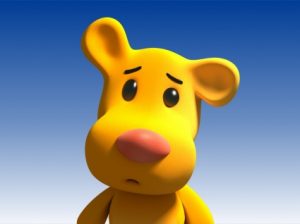
# Improting Image class from PIL module
from PIL import Image
# Opens a image in RGB mode
im = Image.open(r"C:\Users\System-Pc\Desktop\ybear.jpg")
# Size of the image in pixels (size of orginal image)
# (This is not mandatory)
width, height = im.size
# Setting the points for cropped image
left = 4
top = height / 5
right = 154
bottom = 3 * height / 5
# Cropped image of above dimension
# (It will not change orginal image)
im1 = im.crop((left, top, right, bottom))
newsize = (300, 300)
im1 = im1.resize(newsize)
# Shows the image in image viewer
im1.show() 输出:

另一个例子:这里我们使用不同的newsize值。
# Improting Image class from PIL module
from PIL import Image
# Opens a image in RGB mode
im = Image.open(r"C:\Users\System-Pc\Desktop\ybear.jpg")
# Size of the image in pixels (size of orginal image)
# (This is not mandatory)
width, height = im.size
# Setting the points for cropped image
left = 6
top = height / 4
right = 174
bottom = 3 * height / 4
# Cropped image of above dimension
# (It will not change orginal image)
im1 = im.crop((left, top, right, bottom))
newsize = (200, 200)
im1 = im1.resize(newsize)
# Shows the image in image viewer
im1.show() 输出:
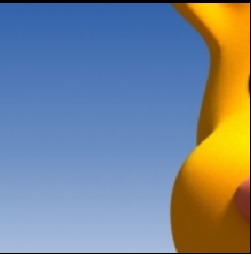
相关用法
- Python set()用法及代码示例
- Python next()用法及代码示例
- Python os.dup()用法及代码示例
- Python getattr()用法及代码示例
- Python os.getpgrp()用法及代码示例
- Python os.fork()用法及代码示例
- Python os.nice()用法及代码示例
- Python os.getsid()用法及代码示例
- Python os.setregid()用法及代码示例
- Python os.pwrite()用法及代码示例
- Python os.writev()用法及代码示例
- Python os.readv()用法及代码示例
- Python sympy.det()用法及代码示例
- Python PIL ImageOps.fit()用法及代码示例
注:本文由纯净天空筛选整理自Sunitamamgai大神的英文原创作品 Python PIL | Image.resize() method。非经特殊声明,原始代码版权归原作者所有,本译文未经允许或授权,请勿转载或复制。
