ImagickDraw::setViewbox()函数是PHP的内置函数,用于设置画布的整体大小。此函数设置要与绘图矢量数据一起记录的总体画布大小。将使用与画布图像相同的尺寸来指定。
用法:
bool ImagickDraw::setViewbox( $x1, $y1, $x2, $y2 )
参数:该函数接受上述和以下所述的四个参数:
- $x1:此参数用于保存左x坐标的值。
- $y1:该参数用于保存左y坐标的值。
- $x2:此参数用于保存右x坐标的值。
- $y2:此参数用于保存右y坐标的值。
返回值:该函数不返回任何值。
以下示例程序旨在说明PHP中的ImagickDraw::setViewbox()函数:
示例1:
<?php
// Create new ImagickDraw object
$draw = new \ImagickDraw();
// Set the Stroke color
$draw->setStrokeColor('black');
// Set the image filled color
$draw->setFillColor('yellow');
// Set the Stroke Width
$draw->setStrokeWidth(2);
// Set the Font Size
$draw->setFontSize(72);
// Draw the rectangle
$draw->rectangle(150, 450, 450, 300);
// Set the view box
$draw->setviewbox(0, 0, 200, 200);
// Set the image filled color
$draw->setFillColor('green');
// Draw the rectangle
$draw->rectangle(150, 450, 250, 300);
// Set the image filled color
$draw->setFillColor('red');
// Draw the circle
$draw->circle(100, 100, 125, 0);
// Create new Imagick object
$imagick = new \Imagick();
// Set the i age dimensions
$imagick->newImage(500, 500, 'white');
// Set the image format
$imagick->setImageFormat("png");
// Draw the image
$imagick->drawImage($draw);
header("Content-Type: image/png");
// Display the image
echo $imagick->getImageBlob();
?>输出:
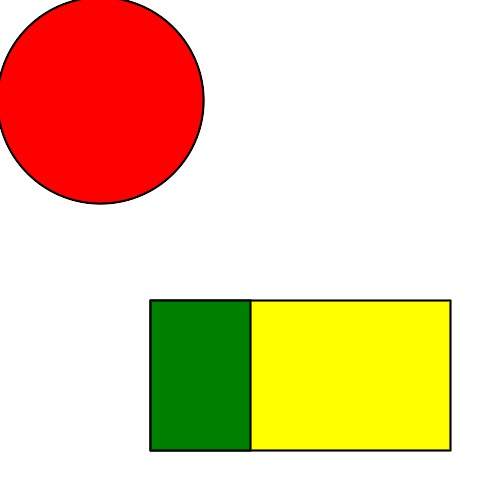
示例2:
<?php
// Create an ImagickDraw object
$draw = new \ImagickDraw();
// Set the stroke color
$draw->setStrokeColor('black');
// Set the image filled color
$draw->setFillColor('red');
$points = [['x' => 40 * 5, 'y' => 10 * 5],
['x' => 70 * 5, 'y' => 50 * 5],
['x' => 60 * 5, 'y' => 15 * 5], ];
// Draw the polygon
$draw->polygon($points);
// Set the view box
$draw->setviewbox(0, 0, 200, 200);
// Set the image filled color
$draw->setFillColor('green');
$points = [['x' => 40 * 7, 'y' => 10 * 4],
['x' => 70 * 2, 'y' => 50 * 3],
['x' => 60 * 3, 'y' => 15 * 3], ];
// Draw the polgon
$draw->polygon($points);
// Set the image filled color
$draw->setFillColor('yellow');
// Draw the circle
$draw->circle(100, 100, 125, 0);
// Create new Imagick object
$imagick = new \Imagick();
// Set the image dimensions
$imagick->newImage(400, 300, 'white');
// Set the image format
$imagick->setImageFormat("png");
// Draw the image
$imagick->drawImage($draw);
header("Content-Type: image/png");
// Display the image
echo $imagick->getImageBlob();
?>输出:
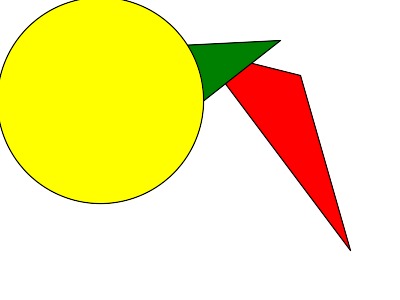
参考: http://php.net/manual/en/imagickdraw.setviewbox.php
相关用法
- PHP ImagickDraw arc()用法及代码示例
- PHP ImagickDraw pop()用法及代码示例
- PHP ImagickDraw destroy()用法及代码示例
- PHP ImagickDraw getStrokeDashOffset()用法及代码示例
- PHP ImagickDraw getTextAlignment()用法及代码示例
- PHP ImagickDraw getFillRule()用法及代码示例
- PHP ImagickDraw getTextEncoding()用法及代码示例
- PHP ImagickDraw setTextEncoding()用法及代码示例
- PHP ImagickDraw polyline()用法及代码示例
- PHP ImagickDraw getClipPath()用法及代码示例
- PHP ImagickDraw color()用法及代码示例
- PHP ImagickDraw setStrokeMiterLimit()用法及代码示例
- PHP ImagickDraw comment()用法及代码示例
- PHP ImagickDraw setClipPath()用法及代码示例
- PHP ImagickDraw pathMoveToRelative()用法及代码示例
注:本文由纯净天空筛选整理自sarthak_ishu11大神的英文原创作品 PHP | ImagickDraw setViewbox() Function。非经特殊声明,原始代码版权归原作者所有,本译文未经允许或授权,请勿转载或复制。
