Imagick::profileImage()函数是PHP中的内置函数,可用于在图像中添加或删除配置文件。如果配置文件为NULL,则将其从图像中删除,否则将其添加。
关于ICC图像配置文件:在颜色管理中,ICC配置文件是根据国际色彩协会(ICC)颁布的标准描述色彩输入或输出设备或色彩空间的一组数据。色彩空间是指特定的色彩组织。
用法:
bool Imagick::profileImage( $name, $profile )
参数:该函数接受上述和以下描述的两个参数:
- $name:此参数保存图像的配置文件的名称。
- $profile:此参数保存配置文件的内容。
返回值:成功时此函数返回true。
以下示例程序旨在说明PHP中的Imagick::profileImage()函数:
程序:
<?php
// Create an Imagick object
$image = new Imagick(
"https://media.geeksforgeeks.org/wp-content/uploads/geeksforgeeks-9.png");
// Get profiles attached to the image
$profiles = $image->getImageProfiles('*', false);
// Checking for any icc profile added to the image
$has_icc_profile = (array_search('icc', $profiles) !== false);
if ($has_icc_profile === false) {
// If image does not have ICC profile, then add one
$icc = file_get_contents('D:\\Merawamp\\www\\New\\to\\icc\\CMYK.icc');
// Use Imagick::profileimage() function to add the
// profile to an image the profile added to the
// image is the file D:\\Merawamp\\www\\New\\to\\icc\\CMYK.icc
$trip1 = $image->profileImage('icc', $icc);
}
// If method runs successfully it retuens true
if($trip1 == true) {
echo "Profile added to image successfully";
}
?>输出:
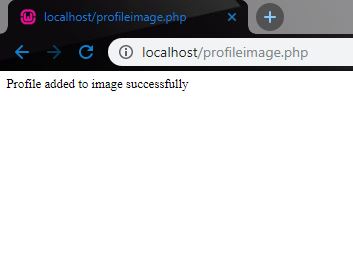
相关用法
- PHP Gmagick profileimage()用法及代码示例
- PHP Imagick setImageClipMask()用法及代码示例
- PHP Imagick getImageCompose()用法及代码示例
- PHP Imagick getImageChannelExtrema()用法及代码示例
- PHP Imagick getImageChannelMean()用法及代码示例
- PHP Imagick getImageChannelStatistics()用法及代码示例
- PHP Imagick getImageClipMask()用法及代码示例
- PHP Imagick haldClutImage()用法及代码示例
- PHP Imagick getImageBackgroundColor()用法及代码示例
- PHP Imagick getImageChannelDistortion()用法及代码示例
- PHP Imagick setImageBluePrimary()用法及代码示例
- PHP Imagick getImageBorderColor()用法及代码示例
- PHP Imagick setImageBackgroundColor()用法及代码示例
- PHP Imagick setImageBorderColor()用法及代码示例
- PHP Imagick setImageCompose()用法及代码示例
注:本文由纯净天空筛选整理自piyush25pv大神的英文原创作品 PHP | Imagick profileImage() Function。非经特殊声明,原始代码版权归原作者所有,本译文未经允许或授权,请勿转载或复制。
