GmagickDraw::setstrokewidth()函数是PHP中的内置函数,用于设置用于绘制对象轮廓的笔触宽度。
用法:
public GmagickDraw::setstrokewidth( $stroke_width ) : GmagickDraw
参数:该函数接受单个参数$stroke_width,该参数用于保存笔划宽度的值。它是一个浮点类型值。
返回值:成功时,此函数返回GmagickDraw对象。
以下示例程序旨在说明PHP中的GmagickDraw::setstrokewidth()函数:
程序1:
<?php
// Create new Gmagick object
$draw = new \GmagickDraw ();
// Set the stroke Color
$draw->setStrokeColor('Red');
// Set the image filled color
$draw->setFillColor('Green');
// Set the Stroke Width
$draw->setStrokeWidth(7);
// Draw the Circle
$draw->circle(250, 250, 100, 150);
// Create new Gmagick Object
$gmagick = new \Gmagick ();
// Set the dimensions of image
$gmagick ->newImage(500, 500, 'White');
// Set the image format
$gmagick ->setImageFormat("png");
// Draw the image
$gmagick ->drawImage($draw);
header("Content-Type: image/png");
// Display the image
echo $gmagick ->getImageBlob();
?>输出:
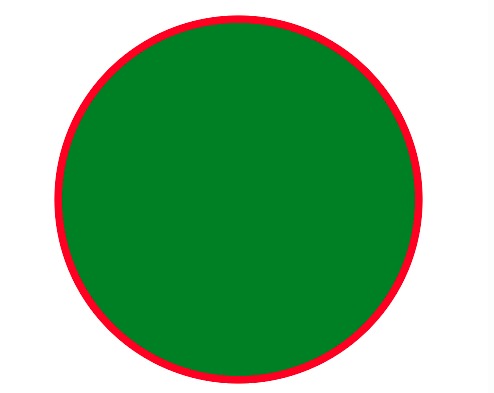
程序2:
<?php
// Create new Gmagick Object
$draw = new GmagickDraw ();
// Set the stroke color
$draw->setStrokeColor('black');
// Set the image filled color
$draw->setFillColor('lightgreen');
// Set the Stroke Width
$draw->setStrokeWidth(0);
// Draw the rectangle
$draw->rectangle(100, 100, 300, 300);
// Set Stroke Width
$draw->setStrokeWidth(15);
// Draw the rectangle
$draw->rectangle(400, 100, 600, 300);
// Create new Gmagick Object
$gmagick = new \Gmagick ();
// Set the dimensions of image
$gmagick ->newImage(800, 500, 'White');
// Set the image format
$gmagick ->setImageFormat("png");
// Draw the image
$gmagick ->drawImage($draw);
header("Content-Type: image/png");
// Display the image
echo $gmagick ->getImageBlob();
?>输出:
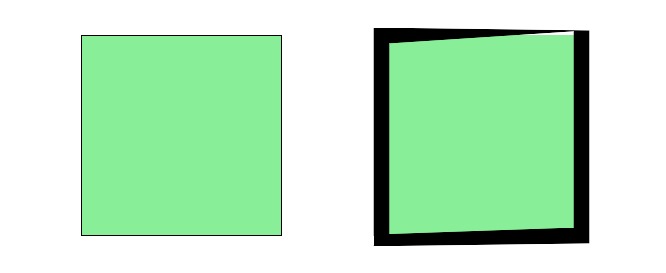
参考: http://php.net/manual/en/gmagickdraw.setstrokewidth.php
相关用法
- PHP ImagickDraw setStrokeWidth()用法及代码示例
- PHP GmagickDraw arc()用法及代码示例
- PHP GmagickDraw getstrokewidth()用法及代码示例
- PHP GmagickDraw getstrokeopacity()用法及代码示例
- PHP GmagickDraw getstrokecolor()用法及代码示例
- PHP GmagickDraw setfont()用法及代码示例
- PHP GmagickDraw settextencoding()用法及代码示例
- PHP GmagickDraw getfontweight()用法及代码示例
- PHP GmagickDraw getfont()用法及代码示例
- PHP GmagickDraw getfontsize()用法及代码示例
- PHP GmagickDraw getfontstyle()用法及代码示例
- PHP GmagickDraw gettextdecoration()用法及代码示例
- PHP GmagickDraw rectangle()用法及代码示例
- PHP GmagickDraw gettextencoding()用法及代码示例
- PHP GmagickDraw rotate()用法及代码示例
注:本文由纯净天空筛选整理自R_Raj大神的英文原创作品 PHP | GmagickDraw setstrokewidth() Function。非经特殊声明,原始代码版权归原作者所有,本译文未经允许或授权,请勿转载或复制。
