point()函数是p5.js中的内置函数,用于在给定坐标位置绘制点。
用法:
point( x, y, [z])
参数:该函数接受以下三个参数
- x:用于设置点的x坐标。
- y:用于设置点的y坐标。
- z:它用于在WebGL模式下设置z坐标。
示例1:
function setup() {
// Create Canvas of given size
createCanvas(400, 300);
}
function draw() {
// Use point() function to draw point
point(50, 50);
point(150, 50);
point(50, 150);
point(150, 150);
// Use strokeWeight() function to set
// the weight of point
strokeWeight(10);
}输出:
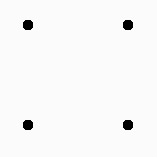
示例2:
function setup() {
// Create Canvas of given size
createCanvas(400, 300);
}
function draw() {
// Set the background color
background('green');
// Set the stroke weight
strokeWeight(10);
// Set stroke color
stroke('white');
// Draw point
point(50, 50);
point(50, 250);
point(350, 50);
point(350, 250);
point(200, 150);
} 输出:
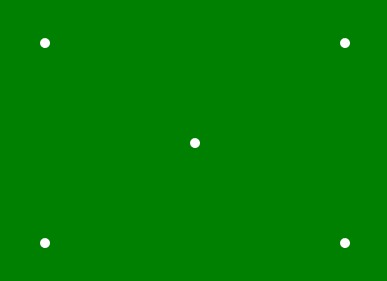
参考: https://p5js.org/reference/#/p5/point
相关用法
- PHP GmagickDraw point()用法及代码示例
- PHP ImagickDraw point()用法及代码示例
- d3.js d3.max()用法及代码示例
- d3.js d3.rgb()用法及代码示例
- p5.js int()用法及代码示例
- PHP min( )用法及代码示例
- p5.js tan()用法及代码示例
- PHP pos()用法及代码示例
- d3.js d3.min()用法及代码示例
注:本文由纯净天空筛选整理自jit_t大神的英文原创作品 p5.js | point() Function。非经特殊声明,原始代码版权归原作者所有,本译文未经允许或授权,请勿转载或复制。
