p5.js 中的 mousePressed() 函数在鼠标点击文档时起作用。 mouseButton 变量用于指定按下哪个按钮。如果未定义 mousePressed() 函数,则使用 touchStarted() 函数代替 mousePressed() 函数。
用法:
mousePressed(Event)
以下示例程序旨在说明 p5.js 中的 mousePressed() 函数:
范例1:本例使用 mousePressed() 函数。
function setup() {
// Create Canvas
createCanvas(500, 500);
}
let value = 0;
function draw() {
// Set background color
background(200);
// Fill the color
fill(value, value-50, value-100);
// Create rectangle
rect(25, 25, 460, 440);
// Set the color of text
fill('lightgreen');
// Set font size
textSize(15);
// Display content
text('Keep on Clicking the Mouse Across'
+ 'the page \nto change Canvas Color.',
windowHeight/10, windowWidth/4);
}
function mousePressed() {
value = value + 5;
if (value > 255) {
value = 0;
}
}输出: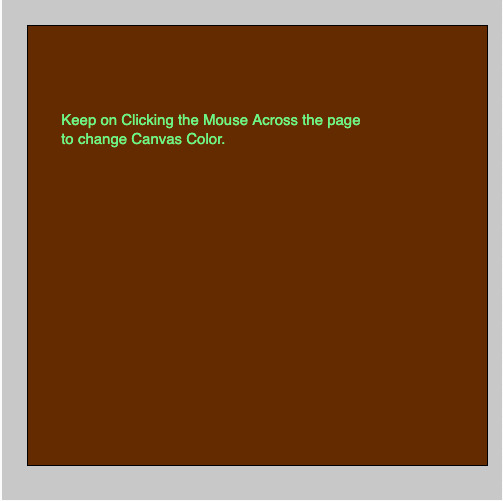
范例2:
let valueX;
let valueY;
function setup() {
// Create Canvas
createCanvas(500, 500);
}
function draw() {
// Set background color
background(200);
// Set the text color
fill('green');
// Set text size
textSize(25);
text('Drag mouse to change color', 30, 30);
// Fill color according to mouseMoved()
fill(valueX, 255-valueY, 255-valueX);
// Draw ellipse
ellipse(mouseX, mouseY, 115, 115);
}
function mousePressed() {
valueX = mouseX%255;
valueY = mouseY%255;
}输出:
参考: https://p5js.org/reference/#/p5/mousePressed
相关用法
- PHP imagecreatetruecolor()用法及代码示例
- p5.js year()用法及代码示例
- d3.js d3.utcTuesdays()用法及代码示例
- PHP ImagickDraw getTextAlignment()用法及代码示例
- PHP Ds\Sequence last()用法及代码示例
- PHP geoip_continent_code_by_name()用法及代码示例
- d3.js d3.map.set()用法及代码示例
- PHP GmagickPixel setcolor()用法及代码示例
- Tensorflow.js tf.layers.embedding()用法及代码示例
- PHP opendir()用法及代码示例
- PHP cal_to_jd()用法及代码示例
- d3.js d3.bisectLeft()用法及代码示例
- PHP stream_get_transports()用法及代码示例
注:本文由纯净天空筛选整理自sarthak_ishu11大神的英文原创作品 p5.js mousePressed() Function。非经特殊声明,原始代码版权归原作者所有,本译文未经允许或授权,请勿转载或复制。
