每当按键时,都会调用keyPressed()函数。最新输入的ASCII key 存储在“ key”变量中,但是不能区分大小写字符。非ASCII字符代码及其相应名称可以在“ keyCode”变量中访问。
按住一个键可能会导致多个keyPressed()调用。这是由于操作系统如何处理按键并取决于计算机的配置方式。浏览器可能将自己的默认行为附加到各种键上。可以通过在方法末尾添加“return false”来防止这种情况。
用法:
keyPressed()
参数:此方法不接受任何参数。
以下示例说明了p5.js中的keyPressed()函数:
范例1:
function setup() {
createCanvas(600, 200);
textSize(20);
text("Press any key to display it "
+ "on the screen", 10, 20);
}
function keyPressed() {
clear();
textSize(20);
text("Press any key to display it "
+ "on the screen", 10, 20);
textSize(100);
text(key, 100, 150);
}输出:

范例2:
let opac = 128;
function setup() {
createCanvas(700, 200);
background(0, 128, 0, opac);
textSize(22);
text("Press the left and right arrow"
+ " keys to change the opacity"
+ " of the color.", 10, 20);
}
function keyPressed() {
clear();
textSize(50);
text("Pressing:" + key, 100, 150);
// Reduce opacity if the left arrow is pressed
if (key == "ArrowLeft" && opac > 0)
opac -= 20;
// Increase opacity if the left arrow is pressed
else if (key == "ArrowRight" && opac < 255)
opac += 20;
// Set the new background color
background(0, 128, 0, opac);
textSize(22);
text("Press the left and right arrow"
+ " keys to change the opacity"
+ " of the color.", 10, 20);
}输出:
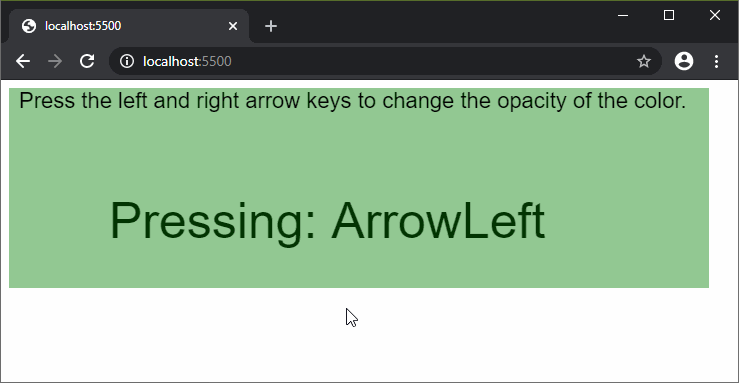
在线编辑: https://editor.p5js.org/
环境设置: https://www.geeksforgeeks.org/p5-js-soundfile-object-installation-and-methods/
参考: https://p5js.org/reference/#/p5/keyPressed
相关用法
- CSS url()用法及代码示例
- PHP abs()用法及代码示例
- p5.js str()用法及代码示例
- d3.js d3.max()用法及代码示例
- PHP sin( )用法及代码示例
- PHP cos( )用法及代码示例
- d3.js d3.map.set()用法及代码示例
- PHP Ds\Map get()用法及代码示例
- p5.js int()用法及代码示例
- CSS hsl()用法及代码示例
- p5.js value()用法及代码示例
注:本文由纯净天空筛选整理自sayantanm19大神的英文原创作品 p5.js | keyPressed() Function。非经特殊声明,原始代码版权归原作者所有,本译文未经允许或授权,请勿转载或复制。
