p5.Geometry()方法用于表示3d对象。它由loadModel()函数返回,也由3d图元绘图函数在内部使用。
此函数需要p5.dom库。因此,请在index.html文件。
Javascript
<script language="javascript"
type="text/javascript" src="path/to/p5.dom.js">
</script>用法:
new p5.Geometry([detailX], [detailY], [callback])
参数:detailX而detailY接收水平面上的顶点数,callback接收一个函数来调用对象实例化。
p5.Geometry类中的可用方法: Sr.no. Methods Description 1. computeFaces() It used to compute the faces for geometry objects based on the vertices. 2. computeNormals() It used to compute the smooth normals per vertex as an average of each face. 3. averageNormals() It is used in curved surfaces to compute the average vertex normals. 4. averagePoleNormals() It is used in spherical primitives to compute the average pole normals. 5. normalize() 它将所有顶点修改为在-100到100范围内的中心。
例:
Javascript
function setup() {
// Create Canvas of given size
var cvs = createCanvas(400, 300);
}
function draw() {
// Set the background color
background('pink');
// Creating rectangle at center of canvas
rectMode(CENTER);
// Initializing a rect geometry
geo = new p5.Geometry(
rect(200,150,190,120)
);
// Adding text to the geometry figure
text('GeeksforGeeks', 160, 150);
}- 在新的p5.Geometry(rect(200,150,190,120))中,200用于指定x轴,150用于y轴,190是矩形的宽度,120是矩形的高度。
- 类似地,在文本中,相对于画布屏幕,160是x轴位置,而150是y轴位置。
输出:
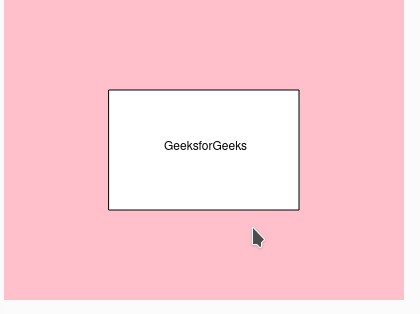
注:本文由纯净天空筛选整理自amnindersingh1414大神的英文原创作品 p5.js Geometry() Method。非经特殊声明,原始代码版权归原作者所有,本译文未经允许或授权,请勿转载或复制。
