fs.filehandle.datasync()方法是文件系统模块内的类fs.filehandle的内置应用程序编程接口,用于同步文件数据。
用法:
const filehandle.datasync()
参数:此方法不接受任何参数。
返回值:此方法返回未包含的承诺。
下面的程序演示了fs.filehandle.datasync()方法的使用。
范例1: 文件名:index.js
// Node program to demonstrate the
// filehandle.datasync() method
const fs = require('fs');
const fsPromises = fs.promises;
console.log("File content before operation:"
+ (fs.readFileSync('example.txt')));
// Initiating asyncrionise function
async function funct() {
// Initializng filehandle
let filehandle = null;
try {
// Creating and initiating filehandle
filehandle = await
fsPromises.open('example.txt', 'r+');
// Syncing the data by using
// datasync() method
await filehandle.datasync();
} finally {
if (filehandle) {
// Close the file if it is opened.
console.log("data synced successfully");
console.log("Content after operation:"
+ (fs.readFileSync('example.txt')));
await filehandle.close();
}
}
}
funct().catch(console.error);程序的目录结构:
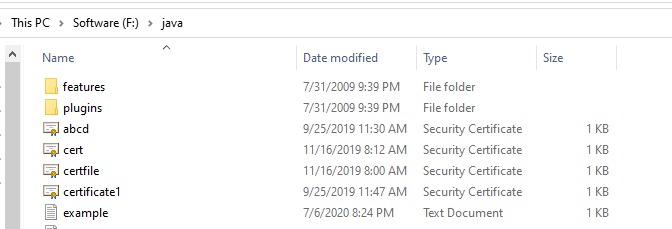
使用以下命令运行index.js文件:
node index.js
输出:
File content before operation:Content of the example.txt file data synced successfully Content after operation:Content of the example.txt file
范例2: 文件名:index.js
// Node.js program to demonstrate the
// filehandle.datasync() method
const fs = require('fs');
const fsPromises = fs.promises;
// Data for the new file
let data = "This is a file containing"
+ " a collection of books.";
// Name of the file to be created
let file = "books.txt";
// Creating the new file 'books.txt'
fs.writeFile(file, data, (err) => {
// Cathing error
if (err) {
console.log(err);
}
});
// Using fs.exists() method
fs.exists(file, (exists) => {
if (exists) {
console.log("content of file before"
+ " operation:" +
(fs.readFileSync(file)));
}
});
// Initiating asyncrionise function
async function funct() {
// Initializng filehandle
let filehandle = null;
try {
// Creating and initiating filehandle
filehandle = await
fsPromises.open(file, 'r+');
// Syncing the data by using
// datasync() method
await filehandle.datasync();
} finally {
if (filehandle) {
// Close the file if it is opened.
console.log("data synced successfully");
console.log("content of file after"
+ " operation:" +
(fs.readFileSync(file)));
await filehandle.close();
}
}
}
funct().catch(console.error);使用以下命令运行index.js文件:
node index.js
输出:
content of file before operation:This is a file containing a collection of books. data synced successfully content of file after operation:This is a file containing a collection of books.
运行程序之前的目录结构:
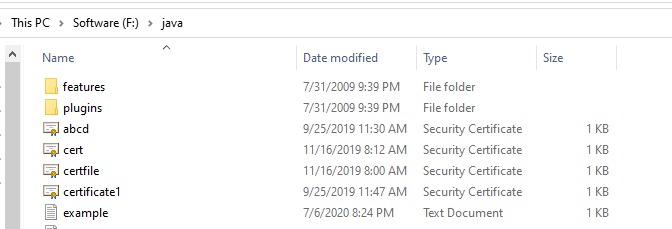
运行程序后的目录结构:

参考: https://nodejs.org/dist/latest-v12.x/docs/api/fs.html#fs_filehandle_datasync
相关用法
- Node.js console.timeLog()用法及代码示例
- Node.js GM negative()用法及代码示例
- Node.js GM whitePoint()用法及代码示例
- Node.js GM despeckle()用法及代码示例
- Node.js GM gaussian()用法及代码示例
- Node.js GM median()用法及代码示例
- Node.js GM crop()用法及代码示例
- Node.js GM gamma()用法及代码示例
- Node.js GM whiteThreshold()用法及代码示例
- Node.js GM sepia()用法及代码示例
- Node.js GM scale()用法及代码示例
- Node.js GM motionBlur()用法及代码示例
- Node.js GM charcoal()用法及代码示例
- Node.js GM write()用法及代码示例
- Node.js GM contrast()用法及代码示例
注:本文由纯净天空筛选整理自RohitPrasad3大神的英文原创作品 Node.js fs.filehandle.datasync() Method。非经特殊声明,原始代码版权归原作者所有,本译文未经允许或授权,请勿转载或复制。
