console.timeLog()方法是Nodejs中的内置函数,用于显示每次执行的时间。该函数在循环中使用时被证明是有效的。
用法:
console.log([label][, ...data])
参数:该函数接受两个或多个参数。
返回值:该方法显示执行时间。
下面的示例说明了 Node.js 中的 console.timeLog() 方法:
示例 1:
// Node.js program to demonstrate the
// console.timeLog() method
// Time started
console.time("executionTime");
for (let i = 0; i < 10; i++) {
// Printing execution time for each
console.timeLog("executionTime");
} 输出:
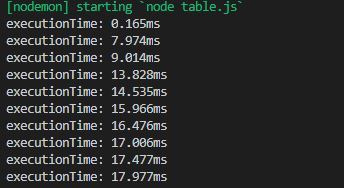
示例 2:
// Node.js program to demonstrate the
// console.timeLog() method
// Time started
console.time("totalExecutionTime");
// Time started
console.time("executionTime");
for (let i = 0; i < 10; i++) {
// Printing execution time for each
console.timeLog("executionTime");
}
// Printing total execution time
console.timeLog("totalExecutionTime"); 输出:
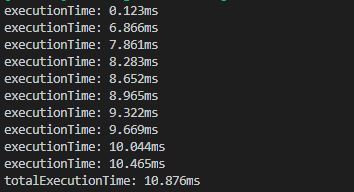
参考: https://nodejs.org/api/console.html#console_console_timelog_label_data
相关用法
- Node.js console.timeLog()用法及代码示例
- Node.js console.time()用法及代码示例
- Node.js console.timeEnd()用法及代码示例
- Node.js console.timeStamp()用法及代码示例
- Node.js console.table()用法及代码示例
- Node.js console.trace()用法及代码示例
- Node.js console.clear()用法及代码示例
- Node.js console.log()用法及代码示例
- Node.js console.error()用法及代码示例
- Node.js console.warn()用法及代码示例
- Node.js console.debug()用法及代码示例
- Node.js console.info()用法及代码示例
- Node.js console.count()用法及代码示例
- Node.js console.assert()用法及代码示例
- Node.js console.countReset()用法及代码示例
- Node.js console.profile()用法及代码示例
- Node.js console.profileEnd()用法及代码示例
- Node.js console.groupEnd()用法及代码示例
- Node.js console.group()用法及代码示例
- Node.js console.groupCollapsed()用法及代码示例
- Node.js console.dirxml()用法及代码示例
- Node.js console.dir()用法及代码示例
- Node.js console.profile([label])用法及代码示例
- Node.js crypto.createDiffieHellman()用法及代码示例
- Node.js crypto.createSign()用法及代码示例
注:本文由纯净天空筛选整理自tarun007大神的英文原创作品 Node.js console.timeLog() Method。非经特殊声明,原始代码版权归原作者所有,本译文未经允许或授权,请勿转载或复制。
