Bot.start()方法在Node.js Telegraf Bot模块中使用。该模块提供了与官方Telegram Bot API交互的各种函数。当新用户首次启动bot或键入保留的模块关键字/start时,将执行此方法。
用法:
TelegrafBot.start(callback function(Context function))
参数:该方法接受如上所述和以下描述的一个参数:
- Callback function:它仅接受一个包含来自Telegram API的Update对象的参数。
返回类型:该函数的返回类型为void。
安装模块:使用以下命令安装此模块:
npm install telegraf
获取 key 的步骤:
1.首先,从电报中的BOTFATHER获取GET BOT_TOKEN。只需在Telegram中搜索BOTFATHER,然后选择经过验证的BOTFATHER,如下所示:
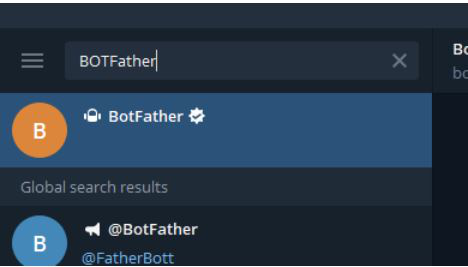
2.键入/start,然后单击/newbot,如下所示:
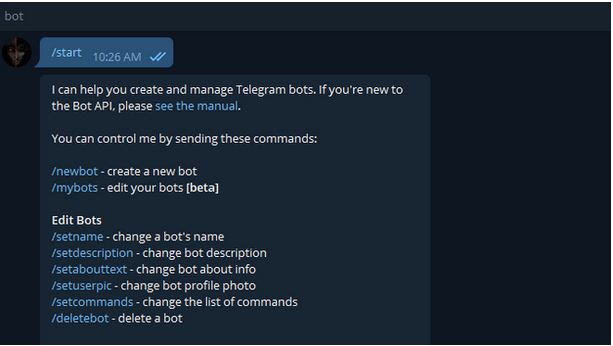
3.现在,键入机器人的名称,并且该名称必须唯一。
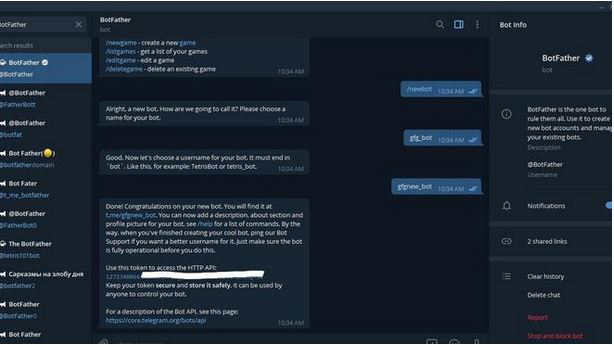
4.现在,只需从BotFather复制令牌。对于删除令牌,只需在BotFather中搜索/delete令牌即可。
项目结构:
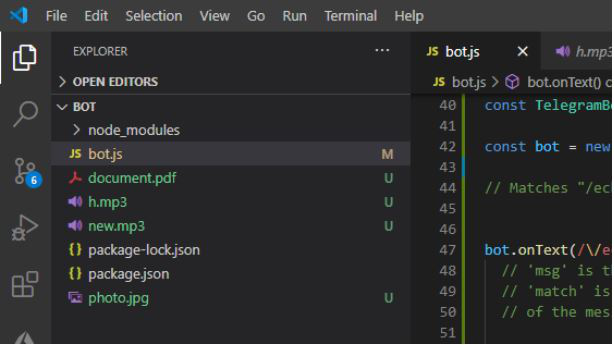
档案名称:bot.js
Javascript
// Requiring module
const telegraf = require("telegraf");
// Set your token
var token = 'YOUR_TOKEN';
// Creating a new object of Telegraf
const bot = new telegraf(token);
// The ctx object holds the update
// object from Telegram API
bot.start( ctx => {
// Sending the message
ctx.reply("Thanking you for chossing new bot");
});
// Calling the launch function
bot.launch()使用以下命令运行bot.js文件:
node bot.js
输出:
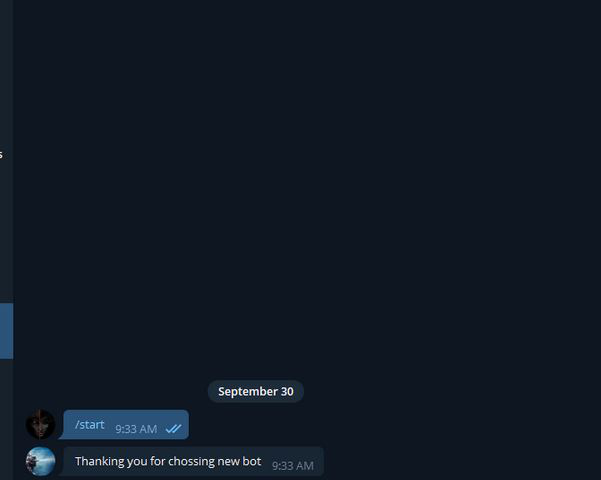
相关用法
- Node.js console.timeLog()用法及代码示例
- Node.js fs.fsyncSync()用法及代码示例
- Node.js process.nextTick()用法及代码示例
- Node.js GM charcoal()用法及代码示例
- Node.js GM blur()用法及代码示例
- Node.js GM sharpen()用法及代码示例
- Node.js GM drawLine()用法及代码示例
- Node.js GM drawArc()用法及代码示例
- Node.js GM drawPolyline()用法及代码示例
- Node.js GM drawBezier()用法及代码示例
- Node.js GM drawCircle()用法及代码示例
注:本文由纯净天空筛选整理自zack_aayush大神的英文原创作品 Node.js Bot.start() Method。非经特殊声明,原始代码版权归原作者所有,本译文未经允许或授权,请勿转载或复制。
