Mongoose 是 MongoDB 的对象数据建模 (ODM) 库。它定义了一个强类型模式,具有默认值和模式验证,稍后将其映射到 MongoDB 文档。
mongoose Query API 的 all() 方法用于查找包含具有某些特定值的字段的文档。 all() 方法用于数组类型的字段。
用法:
Modal.find().all(path, val)
Query.prototype.all() 方法接受两个参数:
- path: path 是一个表示字段名称的字符串,这是一个must-have 参数。
- val: val 是一个包含要搜索的元素的数组。
Mongoose 模块的安装:
第 1 步:您可以访问安装 mongoose 模块的链接。您可以使用此命令安装此软件包。
npm install mongoose
步骤2:安装mongoose模块后,您可以使用命令在命令提示符中检查您的mongoose版本。
npm version mongoose
步骤 3:之后,您可以创建一个文件夹并添加一个文件,例如 index.js,要运行此文件,您需要运行以下命令。
node index.js
项目结构: 项目结构将如下所示:
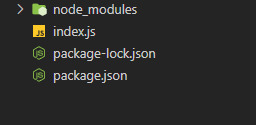
示例 1:我们有一些关于客户的数据,其中包含他们的姓名和兴趣。在此示例中,我们希望找到对网球和射击感兴趣的客户。
文件名:index.js
Javascript
// Require mongoose module
const mongoose = require('mongoose');
// Set Up the Database connection
mongoose.connect(
'mongodb://localhost:27017/geeksforgeeks', {
useNewUrlParser: true,
useUnifiedTopology: true
})
// Defining customerSchema schema
const customerSchema = new mongoose.Schema(
{ name: String, interest: Array, orderCount: Number }
)
// Defining customerSchema model
const Customer = mongoose.model(
'Customer', customerSchema);
// Find all the customers whose interest are tennis and shooting
Customer.find().all("interest",
["tennis", "shooting"]).then((res) => {
console.log(res)
}) 运行应用程序的步骤:使用以下命令运行index.js 文件:
第 1 步:确保您已使用以下命令安装 mongoose 模块:
npm install mongoose
步骤2:下面是函数执行之前数据库中的示例数据,您可以使用任何GUI工具或终端来查看数据库,就像我们使用MongoDB指南针GUI工具一样,如下所示:
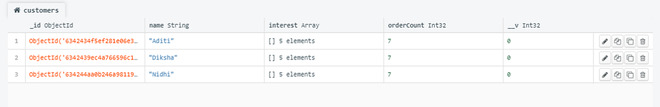
步骤 3:使用以下命令运行 index.js 文件:
node index.js
输出:
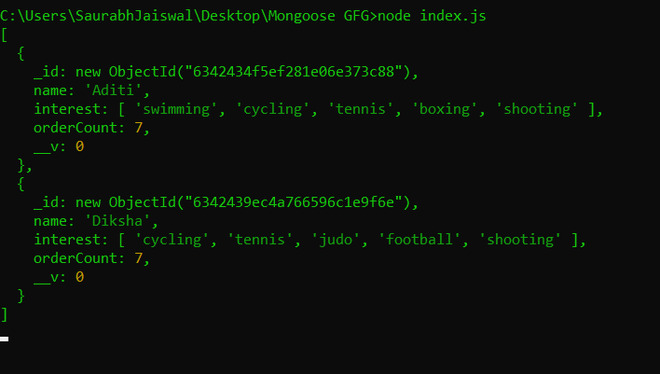
示例 2:在此示例中,我们有相同的数据库,但这次我们将其留空,而不是传递第二个参数。
Javascript
// Require mongoose module
const mongoose = require('mongoose');
// Set Up the Database connection
mongoose.connect(
'mongodb://localhost:27017/geeksforgeeks', {
useNewUrlParser: true,
useUnifiedTopology: true
})
// Defining customerSchema schema
const customerSchema = new mongoose.Schema(
{ name: String, interest: Array, orderCount: Number }
)
// Defining customerSchema model
const Customer = mongoose.model(
'Customer', customerSchema);
// Passing empty array in val
Customer.find().all("interest", []).then((res) => {
console.log(res)
}) 运行应用程序的步骤:使用以下命令运行index.js 文件:
node index.js
输出:
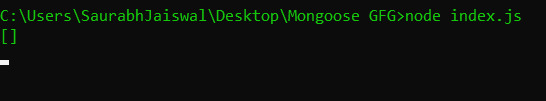
相关用法
- Mongoose Query prototype.transform()用法及代码示例
- Mongoose Query prototype.size()用法及代码示例
- Mongoose Query prototype.where()用法及代码示例
- Mongoose Query prototype.selectedExclusively()用法及代码示例
- Mongoose Query prototype.selectedInclusively()用法及代码示例
- Mongoose Query prototype.selected()用法及代码示例
- Mongoose Query prototype.skip()用法及代码示例
- Mongoose Query prototype.slice()用法及代码示例
- Mongoose Query prototype.sort()用法及代码示例
- Mongoose Query API.prototype.getOptions()用法及代码示例
- Mongoose Query API.prototype.getUpdate()用法及代码示例
- Mongoose Query API.prototype.writeConcern()用法及代码示例
- Mongoose Query API.prototype.getFilter()用法及代码示例
- Mongoose Query.prototype.all()用法及代码示例
- Mongoose Query.prototype.and()用法及代码示例
- Mongoose Query.prototype.batchSize()用法及代码示例
- Mongoose Query.prototype.box()用法及代码示例
- Mongoose Query.prototype.catch()用法及代码示例
- Mongoose Query.prototype.centerSphere()用法及代码示例
- Mongoose Query.prototype.circle()用法及代码示例
- Mongoose Query.prototype.collation()用法及代码示例
- Mongoose Query.prototype.cursor()用法及代码示例
- Mongoose Query.prototype.distinct()用法及代码示例
- Mongoose Query.prototype.exec()用法及代码示例
- Mongoose Query.prototype.explain()用法及代码示例
注:本文由纯净天空筛选整理自devi_johns大神的英文原创作品 Mongoose Query prototype.all() API。非经特殊声明,原始代码版权归原作者所有,本译文未经允许或授权,请勿转载或复制。
