借助pyplot.plotfile()方法,我们可以直接从给定的csv文件中绘制图形,而不必通过使用来为特定属性制作单独的 DataFrame pyplot.plotfile()方法。
用法: pyplot.plotfile(datafile, (attr1, attr2, .....attrn))
返回:返回图形上的属性图。
范例1:
在这个例子中,我们可以通过使用pyplot.plotfile()方法,我们可以通过使用给定属性在图形上绘制csv文件数据pyplot.plotfile()方法。
# import matplotlib
import matplotlib.pyplot as plt
# Provide the location of datafile
data = 'location_of_data_file'
# Using pyplot.plotfile() method
plt.plotfile(data, ('x_axis', 'y_axis'))
plt.show()示例1的数据文件:
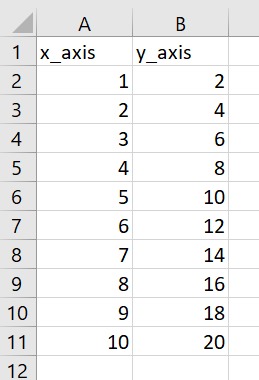
输出:
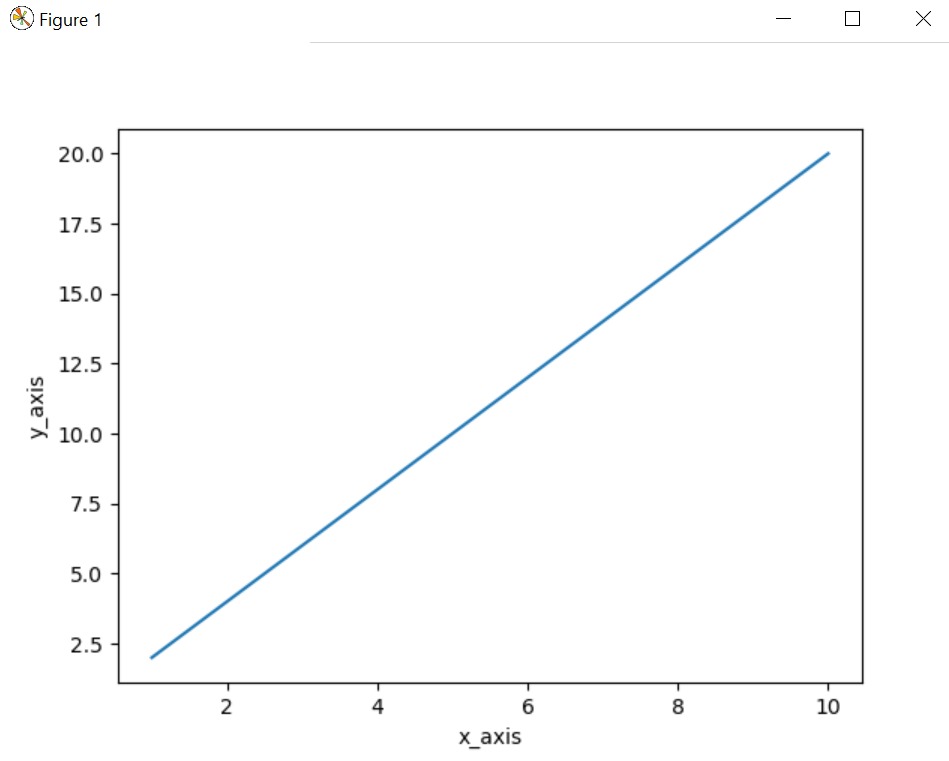
范例2:
# import matplotlib
import matplotlib.pyplot as plt
# Provide the location of datafile
data = 'location_of_data_file'
# Using pyplot.plotfile() method
plt.plotfile(data, ('x_axis', 'y_axis', 'z_axis'))
plt.show()示例2的数据文件:
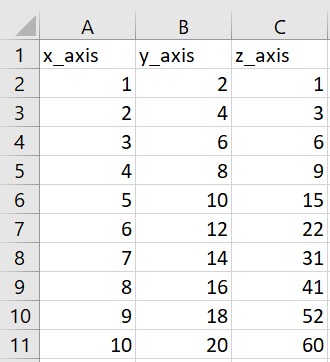
输出:
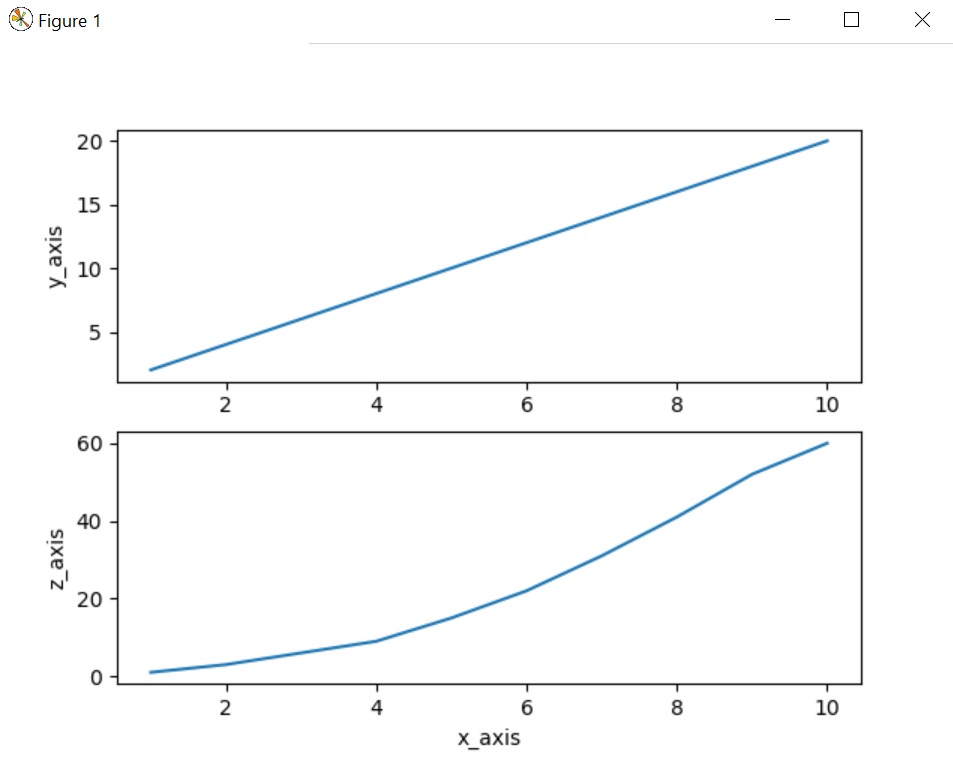
注:本文由纯净天空筛选整理自Jitender_1998大神的英文原创作品 Matplotlib.pyplot.plotfile() in Python。非经特殊声明,原始代码版权归原作者所有,本译文未经允许或授权,请勿转载或复制。
