先决条件:Matplotlib
Matplotlib是一个综合库,用于在python中创建交互式,静态和动画可视化。使用wxPython,SciPy,Tkinter或SciPy之类的general-purpose GUI工具包,它提供了一个面向对象的API,用于将图嵌入到应用程序中。 Matplotlib.pyplot是使Matplotlib像MATLAB一样工作的函数集合。
在这里,我们将探索Matplotlib.pyplot的loglog()函数。它用于在x和y轴上绘制对数刻度。
用法:
loglog(X,Y)
其中,
X和Y分别指x和y坐标。
使用的其他函数是linespace()。它在指定的间隔内返回均等的数字。
用法:
np.linspace(start, stop, num, endpoint, retstep, dtype, axis)
其中,
- Start :您要显示线条的位置的序列起始值,或者我们可以说线条的起点
- Stop:除非‘endpoint’设置为False,否则它是行停止处序列的结束值。
- Num:要生成的样本数。必须为非负数。默认情况下为50。
- Endpoint:与停止相同。如果为True,则stop是最后一个样本,否则stop将从序列中排除。
- Retstep:如果为True,则返回(‘samples’, ‘step’),其中`step`是样本之间的间隔。
- Dtype:输出数组的类型。
- Axis :结果中存储样本的轴,仅当开始或停止为array-like时才相关
例:没有loglog()
Python
# importing requried modules
import matplotlib.pyplot as plt
import numpy as np
# inputs to plot using loglog plot
x_input = np.linspace(0, 10, 50000)
y_input = x_input**8
# plotting the value of x_input and y_input using plot function
plt.plot(x_input, y_input)输出:
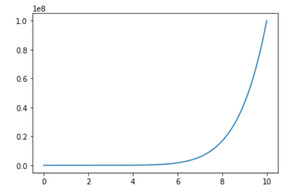
例:与loglog()
Python3
# importing requried modules
import matplotlib.pyplot as plt
import numpy as np
# inputs to plot using loglog plot
x_input = np.linspace(0, 10, 50000)
y_input = x_input**8
# plotting the value of x_input and y_input using loglog plot
plt.loglog(x_input, y_input)输出:
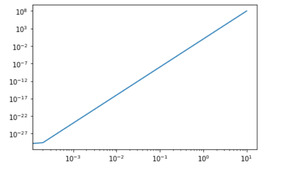
相关用法
- Python Wand function()用法及代码示例
- Python Sorted()用法及代码示例
- Python Numbers choice()用法及代码示例
- Python Tkinter askopenfile()用法及代码示例
- Python ord()用法及代码示例
- Python round()用法及代码示例
- Python id()用法及代码示例
注:本文由纯净天空筛选整理自tushardhiman1999大神的英文原创作品 Matplotlib.pyplot.loglog() function in Python。非经特殊声明,原始代码版权归原作者所有,本译文未经允许或授权,请勿转载或复制。
