Matplotlib是Python中的一个库,它是数字的-NumPy库的数学扩展。 Figure模块提供了顶层Artist,即Figure,其中包含所有绘图元素。此模块用于控制所有图元的子图和顶层容器的默认间距。
matplotlib.figure.Figure.set_figheight()方法
matplotlib库的set_figheight()方法图形模块用于以英寸为单位设置图形的高度。
用法:set_figheight(self, val, forward=True)
参数:此方法接受下面讨论的以下参数:
- val:此参数是浮点值。
- forward:此参数包含布尔值。
返回值:此方法不返回任何值。
以下示例说明了matplotlib.figure中的matplotlib.figure.Figure.set_figheight()函数:
范例1:
# Implementation of matplotlib function
import matplotlib.pyplot as plt
from matplotlib.figure import Figure
from mpl_toolkits.axisartist.axislines import Subplot
import numpy as np
fig = plt.figure()
ax = Subplot(fig, 111)
fig.add_subplot(ax)
fig.set_figheight(7.6)
fig.suptitle("""matplotlib.figure.Figure.set_figheight()
function Example\n\n""", fontweight ="bold")
plt.show()输出:
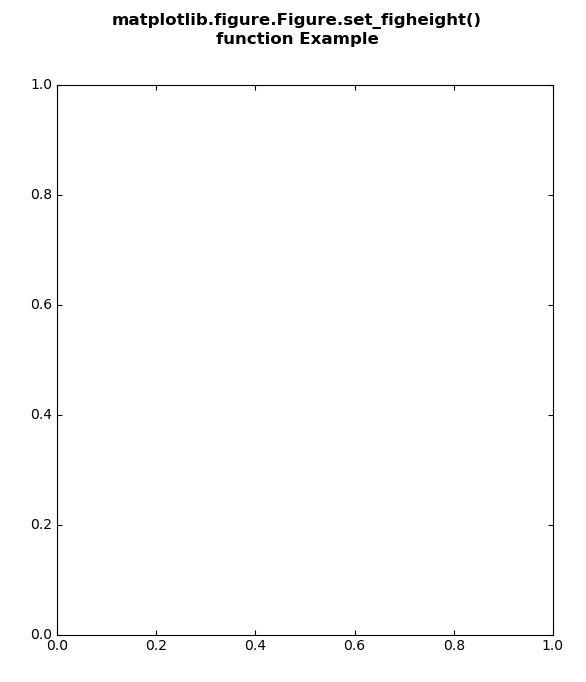
范例2:
# Implementation of matplotlib function
import matplotlib.pyplot as plt
from matplotlib.figure import Figure
import numpy as np
fig = plt.figure(figsize =(7, 6))
ax = fig.add_axes([0.1, 0.1, 0.8, 0.8])
xx = np.arange(0, 2 * np.pi, 0.01)
ax.plot(xx, np.sin(xx))
fig.set_figheight(4.8)
fig.suptitle("""matplotlib.figure.Figure.set_figheight()
function Example\n\n""", fontweight ="bold")
plt.show() 输出:
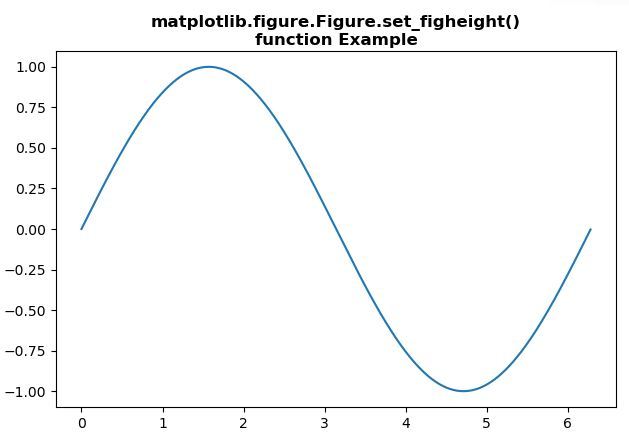
相关用法
注:本文由纯净天空筛选整理自SHUBHAMSINGH10大神的英文原创作品 Matplotlib.figure.Figure.set_figheight() in Python。非经特殊声明,原始代码版权归原作者所有,本译文未经允许或授权,请勿转载或复制。
