Matplotlib是Python中的一个库,它是数字的-NumPy库的数学扩展。 Figure模块提供了顶层Artist,即Figure,其中包含所有绘图元素。此模块用于控制所有图元的子图和顶层容器的默认间距。
matplotlib.figure.Figure.set_constrained_layout_pads()方法
matplotlib库的set_constrained_layout_pads()方法图形模块用于设置constrained_layout的填充。
用法:set_constrained_layout_pads(self, **kwargs)
参数:此方法接受下面讨论的以下参数:
- w_pad:此参数是以英寸为单位的宽度填充。
- h_pad:此参数是以英寸为单位的高度填充。
- wspace:此参数是子图之间的宽度填充,表示为子图宽度的一部分。
- hspace:此参数是子图之间的高度填充,表示为子图宽度的一部分。
返回值:此方法不返回任何值。
以下示例说明了matplotlib.figure中的matplotlib.figure.Figure.set_constrained_layout_pads()函数:
范例1:
# Implementation of matplotlib function
import matplotlib.pyplot as plt
from matplotlib.lines import Line2D
import numpy as np
from numpy.random import rand
fig, ax2 = plt.subplots()
ax2.bar(range(10), rand(10), picker = True)
for label in ax2.get_xticklabels():
label.set_picker(True)
def onpick1(event):
if isinstance(event.artist, Line2D):
thisline = event.artist
xdata = thisline.get_xdata()
ydata = thisline.get_ydata()
ind = event.ind
print('onpick1 line:', np.column_stack([xdata[ind], ydata[ind]]))
elif isinstance(event.artist, Rectangle):
patch = event.artist
print('onpick1 patch:', patch.get_path())
elif isinstance(event.artist, Text):
text = event.artist
print('onpick1 text:', text.get_text())
fig.set_constrained_layout_pads(w_pad = 4./72., h_pad = 4./72.,
hspace = 0., wspace = 0.)
fig.suptitle("""matplotlib.figure.Figure.set_constrained_layout_pads()
function Example\n\n""", fontweight ="bold")
plt.show() 输出:
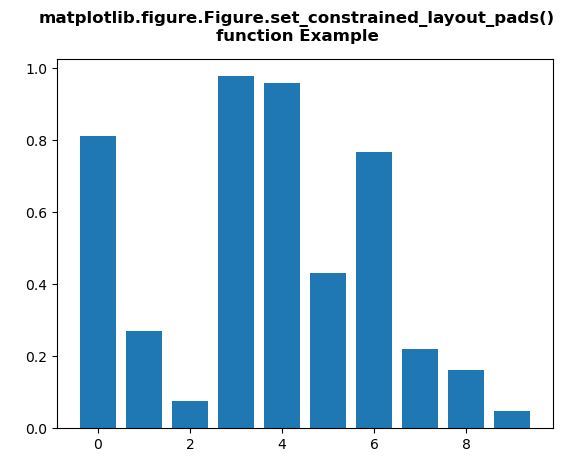
范例2:
# Implementation of matplotlib function
import matplotlib.pyplot as plt
import numpy as np
from matplotlib.patches import Ellipse
NUM = 200
ells = [Ellipse(xy = np.random.rand(2) * 10,
width = np.random.rand(),
height = np.random.rand(),
angle = np.random.rand() * 360)
for i in range(NUM)]
fig, ax = plt.subplots(subplot_kw ={'aspect':'equal'})
for e in ells:
ax.add_artist(e)
e.set_clip_box(ax.bbox)
e.set_alpha(np.random.rand())
e.set_facecolor(np.random.rand(4))
ax.set_xlim(3, 7)
ax.set_ylim(3, 7)
fig.set_constrained_layout_pads(w_pad = 2./72., h_pad = 2./72.,
hspace = 0., wspace = 0.)
fig.suptitle("""matplotlib.figure.Figure.set_constrained_layout_pads()
function Example\n\n""", fontweight ="bold")
plt.show() 输出:
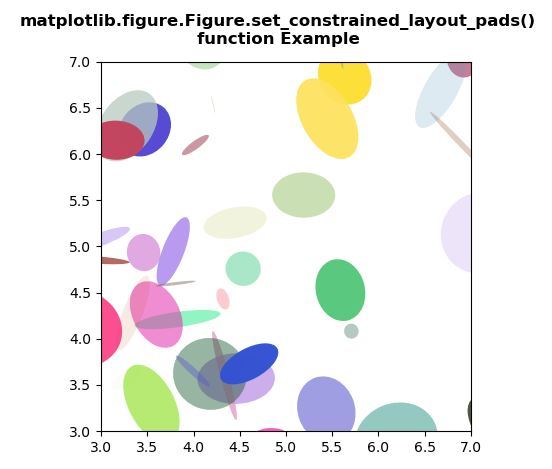
注:本文由纯净天空筛选整理自SHUBHAMSINGH10大神的英文原创作品 Matplotlib.figure.Figure.set_constrained_layout_pads() in Python。非经特殊声明,原始代码版权归原作者所有,本译文未经允许或授权,请勿转载或复制。
