_.join()函数用于将数组中的所有元素转换为由分隔符分隔的字符串。
用法:
_.join(array, [separator=','])
参数:此方法接受上面提到和下面描述的两个参数:
- array:它是要从中执行联接操作的原始数组。
- separator:一个字符串,用于分隔数组的每个元素。如果保留默认值,则用逗号(,)分隔数组元素。
返回值:该函数返回一个字符串,该字符串是通过使用分隔符连接数组的所有元素而创建的。
注意:在使用下面给出的代码之前,使用命令npm安装lodash来安装lodash模块。
范例1:在此示例中,函数join()使用'|'将数组的元素连接在一起成为一个字符串。
Javascript
// Requiring the lodash library
let lodash = require("lodash");
// Original array to be joined
let array = [ 1, 2, 3, 4, 5, 6 ];
let newArray = lodash.join(array, '|');
console.log("Before Join:" + array);
// Printing newArray
console.log("After Join:" + newArray);输出:
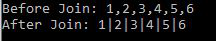
范例2:在此示例中,由于函数join()是默认值,因此使用“,”将数组中的元素连接到一个字符串中。
Javascript
// Requiring the lodash library
let lodash = require("lodash");
// Original array to be joined
let array = [ 1, 2, 3, 4, 5, 6 ];
let newArray = lodash.join(array);
console.log("Before Join:" + array);
// Printing newArray
console.log("After Join:" + newArray);输出:
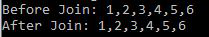
范例3:在此示例中,函数join()使用‘’(空字符串)将数组的元素连接在一起成为一个字符串。
Javascript
// Requiring the lodash library
let lodash = require("lodash");
// Original array to be joined
let array = [ 1, 2, 3, 4, 5, 6 ];
let newArray = lodash.join(array,'');
console.log("Before Join:" + array);
// Printing newArray
console.log("After Join:" + newArray);输出:
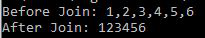
相关用法
- Javascript Array.join()用法及代码示例
- Node.js path.join()用法及代码示例
- Typescript Array join()用法及代码示例
- Collect.js join()用法及代码示例
- PHP join()用法及代码示例
- Javascript Array join()用法及代码示例
- Javascript typedArray.join()用法及代码示例
- PHP Ds\Sequence join()用法及代码示例
- PHP Ds\Vector join()用法及代码示例
- PHP Ds\Deque join()用法及代码示例
- p5.js join()用法及代码示例
- PHP Ds\Set join()用法及代码示例
- Node.js join()用法及代码示例
- Lodash _.method()用法及代码示例
- Lodash _.sneq()用法及代码示例
- Lodash _.toQuery()用法及代码示例
- Lodash _.uniqWith()用法及代码示例
- Lodash _.xorWith()用法及代码示例
- Lodash _.head()用法及代码示例
- Lodash _.remove()用法及代码示例
- Lodash _.pullAt()用法及代码示例
- Lodash _.pullAll()用法及代码示例
- Lodash _.pull()用法及代码示例
注:本文由纯净天空筛选整理自SHUBHAMSINGH10大神的英文原创作品 Lodash _.join() Method。非经特殊声明,原始代码版权归原作者所有,本译文未经允许或授权,请勿转载或复制。
